YouTube Launches New and Improved YouTube Analytics
Posted: December 08, 2011
While YouTube had previously offered an Insights tool that let you view data for videos on your channel, it now is facing change due to competition from google. Here are the four latest features YouTube Analytics will tack on to the almost-defunked Insights.
[caption id="attachment_9369" align="alignright" width="500"] Photo Courtesy of HubSpot[/caption]It looks like the marketer's cry for more data has reached YouTube's ears, and not too long after Facebook beefed up its analytics with new features for Facebook Insights.
Photo Courtesy of HubSpot[/caption]It looks like the marketer's cry for more data has reached YouTube's ears, and not too long after Facebook beefed up its analytics with new features for Facebook Insights.
While YouTube had previously offered an Insights tool that let you view data for videos on your channel, the Google-owned online video giant announced on its blog this morning that, over the course of today, it will be replacing your YouTube Insights with YouTube Analytics. Here are the four latest features YouTube Analytics will tack on to the almost-defunked Insights.
New Dashboard Overview
When you visit youtube.com/analytics, you'll be greeted with a page that provides all your important data in one screenshot. You'll still be able to see a summary of your views, videos demographics, and popularity by region (though it looks much prettier!), but now your dashboard will also display overall channel performance, engagement, and how people find and view your videos. You can click into each report to see more detailed information, which brings us to the next awesome YouTube Analytics update.
[caption id="attachment_9371" align="alignleft" width="437"]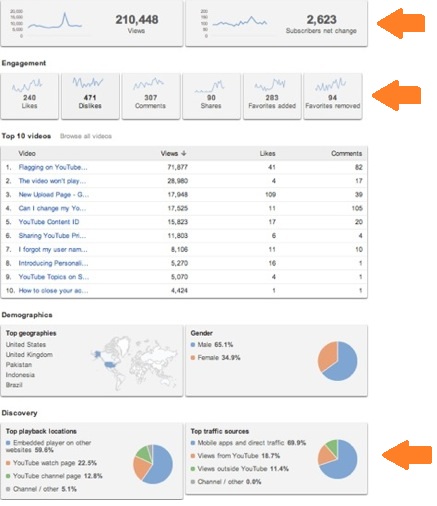 Photo Courtesy of HubSpot[/caption]
Photo Courtesy of HubSpot[/caption]
More Detailed Reports
YouTube Analytics will offer more detailed statistics than Insights that are intended to give a more precise understanding of your audience and how well your content performs. Right from the overview page, you can access several reports from the left navigation. You also now have a data filter that lets you filter by content, geography, and custom date ranges
.[caption id="attachment_9376" align="alignnone" width="400"] Photo Courtesy of HubSpot[/caption]
Photo Courtesy of HubSpot[/caption]
Charts can display with data points in daily, weekly, or monthly increments, and it also lets you compare two metrics on one chart. You can even toggle between the Line Chart view and Map view on most reports. If your report has map functionality, you can hover over countries to see more detailed data for that area.
Once you run a report, download it...and show it to your boss to show what an analytical marketing superstar you are!
Audience Retention
Formerly called Hot Spots, this report will show you how far viewers watch through your video. This will be relevant for older videos with 600 views or more, or newer videos with 300 views or more, as YouTube has set these as the minimum number needed for statistical significance.
[caption id="attachment_9378" align="alignleft" width="600"]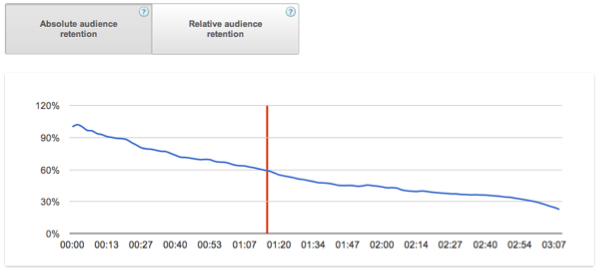 Photo Courtesy of HubSpot[/caption]
Photo Courtesy of HubSpot[/caption]
YouTube measures your ability to retain your audience based on both absolute and relative retention. Absolute audience retention shows the views of every moment of the video as a percentage of the number of views at the beginning of the video. So if someone rewinds and re-watches your video, you'll see your graph go up; if someone starts to fast forward, your graph will go down. Relative audience retention shows your video's ability to retain viewers during playback relative to all YouTube videos of similar length. The higher the graph at any moment, the more viewers kept watching your video over other videos at that same moment in playback.
What all this fancy math allows you to do is see where in your video people get bored. YouTube has even made it possible to embed your video in the report so you can align the peaks and valleys in the report with the moments in the video people are most engaged, and least engaged, so you can adjust your content to capitalize on what people seem to enjoy.
Estimated Earnings
Some marketers are trying to monetize their YouTube presence. If that's you, you'll enjoy the Estimated Earnings tab of YouTube Analytics. Total Estimated Earnings tells you the net revenue from Google-sold advertising, AFV Earnings provides the estimated earnings from auction sold advertising via AdSense for Video, and YouTube Earnings shows the estimated earnings from Doubleclick advertising and any other YouTube-sold sources.
Why Marketers Should Measure Video Performance
If you didn't spend much time in Insights, take these positive changes as an opportunity to reengage with your video marketing analytics. While video content is highly coveted by consumers, it is far more costly to produce than web content, in terms of both time and money. What goals do you have with your video marketing? Whether it's driving engagement, ad revenue, subscribers, or a whole mix of metrics, having access to daily insights and reporting into your wins and losses will give you the data you need to make educated decisions about your video marketing investment.
The changes to YouTube account holders will roll out throughout the day, so if you haven't noticed a change yet, hold steady. YouTube Analytics was launched to help marketers extend their reach and, straight out of YouTube's mouth, "earn more money." I'm sure we all hope these changes deliver on that!
Biz-Tip Source: HubSot Blog
Authored By: Corey Eridon

