Windows 7 Backups Can be Restored on a Windows 10 PC
Posted: March 22, 2016
[caption id="attachment_12648" align="alignright" width="398"]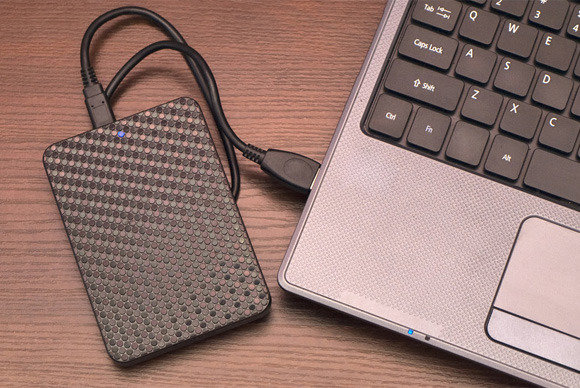 Image from pcworld.com[/caption]
Backups can save one's technological life in many ways. If something disastrous has happened to your Windows 7 PC, don't worry - even if your new computer has Windows 10. Following these simple steps can help restore a Windows 7 data backup to a Windows 10 PC.
Lincoln Spector, writer for PC World, shares how to restore a Windows 7 backup on a Windows 10 PC.
Image from pcworld.com[/caption]
Backups can save one's technological life in many ways. If something disastrous has happened to your Windows 7 PC, don't worry - even if your new computer has Windows 10. Following these simple steps can help restore a Windows 7 data backup to a Windows 10 PC.
Lincoln Spector, writer for PC World, shares how to restore a Windows 7 backup on a Windows 10 PC.
Restore a Windows 7 backup in Windows 10
It's good to have a backup when you've lost your PC. But only if you can recover the files.
Aren’t you glad you have a backup? Without it, you would lose everything—instead of just the hardware.
I’m going to assume here that you used Windows 7’s built-in backup system, because that’s the default and the one you want for recovering data. (An image backup is for recovering Windows itself, which you don’t want to do on a new PC.) I’ll also assume that your new PC runs Windows 10.
So the real trick here is to restore a Windows 7 backup in Windows 10.
Plug your backup drive into your new PC and make sure you can access its contents. Then, in the search field near the Start button, type backup and select Backup and Restore (Windows 7).
Read the entire article Restore a Windows 7 Backup in Windows 10 on PC World.