Windows 10 Security Tips
Posted: January 20, 2021
[caption id="" align="alignright" width="423"]
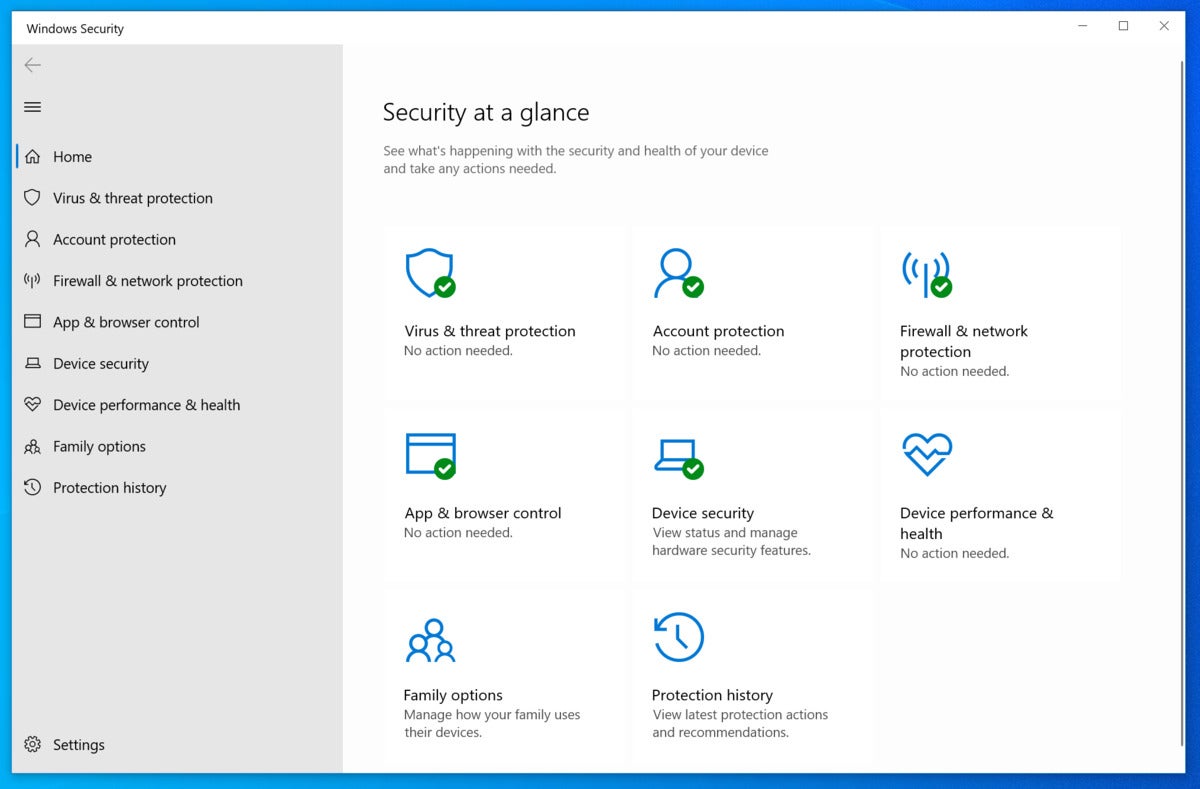
Image: PCWorld[/caption]
The beginning of a new year is always a good time to give some thought to your computer's security. So much of our day-to-day life is now digital, and that makes it extremely vulnerable to hackers and scammers who try to gain access to your personal information. Taking a few minutes to become familiar with what tools Windows 10 already offers for security can save you some hassle down the road.
Mark Hachman, Senior Editor of PCWorld, walks us through the security features of Windows 10.
Microsoft’s Windows Security acts like an airbag: It will protect you, regardless of whether you know it exists. You’ll find a number of technologies grouped within the Windows 10 Settings menu, all designed to secure your PC from malware.
Our video walks through the basic components of Windows Security, from the antimalware technologies built into Windows Defender all the way up through the browser security features associated with Microsoft Edge. We show you what each feature does, and if there are any changes you’ll need to make to better secure your PC.
You'll learn about how Windows tries to protect your PC: preventing malware from getting on your PC in the first place, blocking pernicious attacks like rootkits, and walling off your documents to prevent them from being infected.
Read the entire article,
What you need to know about Windows Security in Windows 10, on
PCWorld.
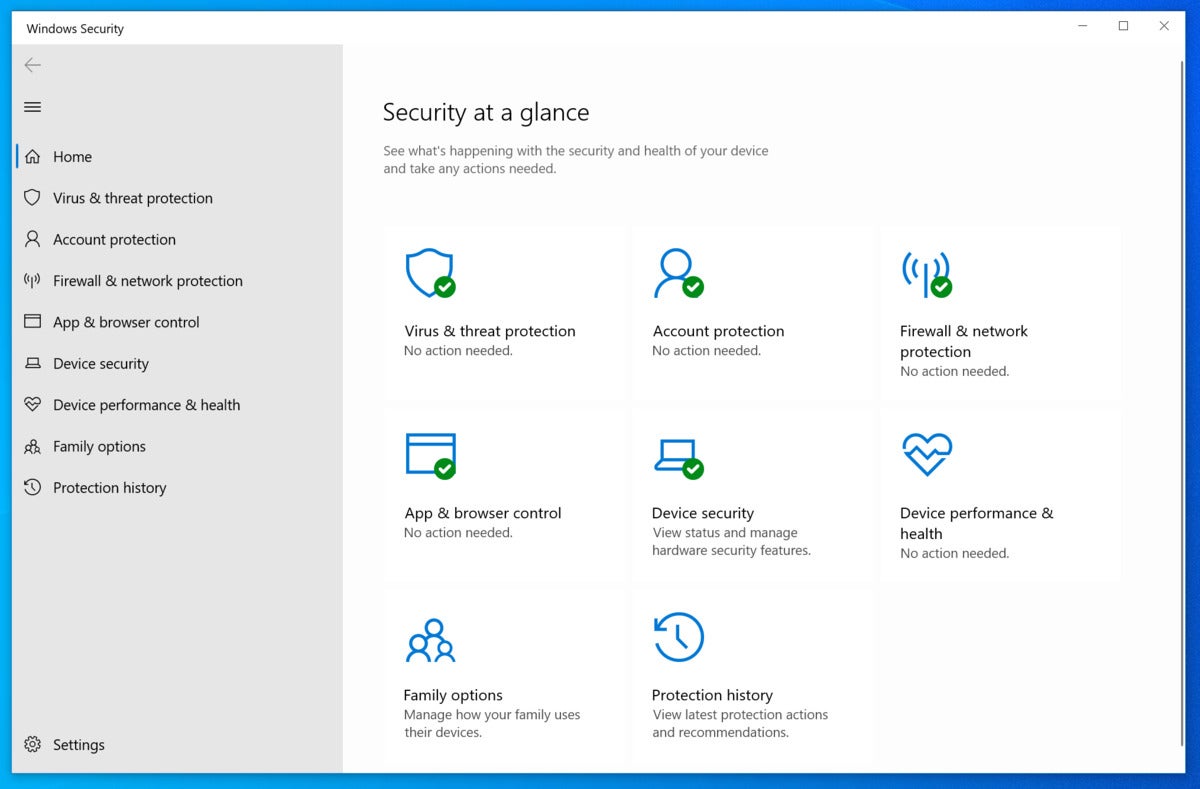 Image: PCWorld[/caption]
The beginning of a new year is always a good time to give some thought to your computer's security. So much of our day-to-day life is now digital, and that makes it extremely vulnerable to hackers and scammers who try to gain access to your personal information. Taking a few minutes to become familiar with what tools Windows 10 already offers for security can save you some hassle down the road.
Mark Hachman, Senior Editor of PCWorld, walks us through the security features of Windows 10.
Image: PCWorld[/caption]
The beginning of a new year is always a good time to give some thought to your computer's security. So much of our day-to-day life is now digital, and that makes it extremely vulnerable to hackers and scammers who try to gain access to your personal information. Taking a few minutes to become familiar with what tools Windows 10 already offers for security can save you some hassle down the road.
Mark Hachman, Senior Editor of PCWorld, walks us through the security features of Windows 10.