Use File Explorer to Find and Delete Duplicate Files
Posted: February 14, 2017
[caption id="attachment_12995" align="alignright" width="363"]
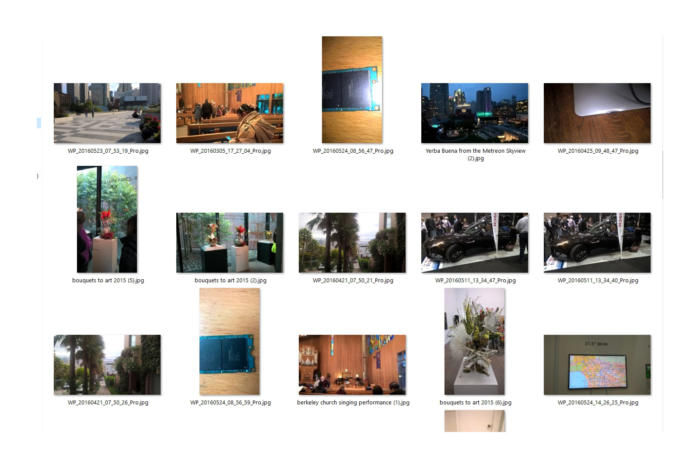
Image from pcworld.com[/caption]
Over the course of a computer's life, duplicate files are bound to accumulate. Images and other multimedia files are the most common types of file duplicates.
Use the already existing Windows Explorer to easily find and delete duplicate multimedia files on a PC.
Jon L. Jacobi, writer for PC World, shares how to use Windows Explorer to find and delete duplicate files.
How Windows Explorer can help you find duplicate files
One of the most frequent questions at Answer Line is how to easily remove duplicate images. The short answer is a utility. We’ve covered those in the past, and most of the best ones, such as Duplicate Sweeper from Wide Angle Software, will set you back $20. But unless you’re supremely confident in it—and we never are with valuable memories—you pretty much wind up comparing everything anyway.
The thing is, you already have a pretty powerful multimedia browser at your fingertips in Windows Explorer. Why, after all these years, it doesn’t have a 'find duplicates' function, we can’t say. But even without it, it’s perfectly adequate to the task, although it means a bit more work on your part.
Two notes: It’s never a bad idea to make a temporary backup before doing any massive housecleaning. Also, if you have lots of less-common multimedia files, the free Media Preview from Babelsoft will generate thumbnails and previews for them.
Read the entire article
How Windows Explorer Can Help Find Duplicate Files on
PC World.
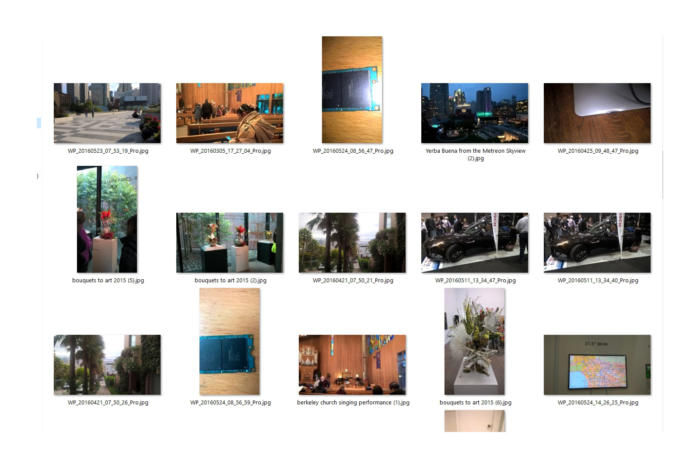 Image from pcworld.com[/caption]
Over the course of a computer's life, duplicate files are bound to accumulate. Images and other multimedia files are the most common types of file duplicates. Use the already existing Windows Explorer to easily find and delete duplicate multimedia files on a PC.
Jon L. Jacobi, writer for PC World, shares how to use Windows Explorer to find and delete duplicate files.
Image from pcworld.com[/caption]
Over the course of a computer's life, duplicate files are bound to accumulate. Images and other multimedia files are the most common types of file duplicates. Use the already existing Windows Explorer to easily find and delete duplicate multimedia files on a PC.
Jon L. Jacobi, writer for PC World, shares how to use Windows Explorer to find and delete duplicate files.