Uninstall Default Apps on Windows 10
Posted: July 26, 2016
[caption id="attachment_12779" align="alignright" width="412"]
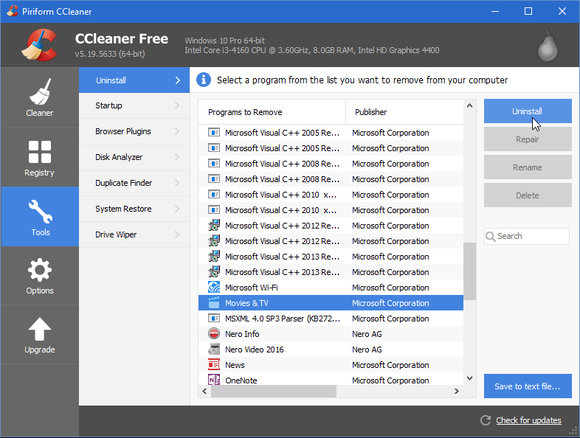
Image from pcworld.com[/caption]
With the release of Windows 10 came a new batch of apps installed on users PCs. Windows 10 makes it fairly easy to uninstall most, however, there are still a few that aren't easy to get rid of.
This simple tool can help users uninstall default apps they don't want, or need, from their Windows 10 PC.
Lincoln Spector, writer for PC World, shares how to uninstall default apps on Windows 10.
Removing Windows 10's default apps isn't easy, but CCleaner can help
The CCleaner third-party utility does what Microsoft won't do for you.
For the most part, Windows 10 makes uninstalling very easy, but not consistently so. Some of Microsoft’s own built-in apps appear to be impossible to remove. The good news is that you can remove them. It’s just that Windows doesn’t clearly show you how to do it.
But before you remove them, ask yourself how seriously you want them to be gone. These are small programs that don’t take up much storage space or CPU resources.
And you don’t have to remove them to get them out of your hair. All you have to do is hide them. In the Start menu, right-click the tile for an unwanted app and select
Unpin from Start.
Once that’s done, you won’t see them on the Start menu, and they won’t be using Internet resources to update news you probably don’t care about. You’ll have to open All Apps to find them.
Read the entire article
Removing Windows 10's Default Apps Isn't Easy, but CCleaner Can Help on
PC World.
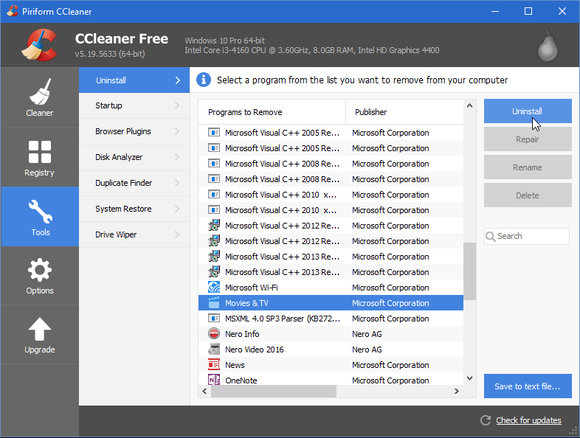 Image from pcworld.com[/caption]
With the release of Windows 10 came a new batch of apps installed on users PCs. Windows 10 makes it fairly easy to uninstall most, however, there are still a few that aren't easy to get rid of. This simple tool can help users uninstall default apps they don't want, or need, from their Windows 10 PC.
Lincoln Spector, writer for PC World, shares how to uninstall default apps on Windows 10.
Image from pcworld.com[/caption]
With the release of Windows 10 came a new batch of apps installed on users PCs. Windows 10 makes it fairly easy to uninstall most, however, there are still a few that aren't easy to get rid of. This simple tool can help users uninstall default apps they don't want, or need, from their Windows 10 PC.
Lincoln Spector, writer for PC World, shares how to uninstall default apps on Windows 10.