Tools for Photoshop Newbies
Posted: December 15, 2015
[caption id="attachment_12535" align="alignright" width="400"]
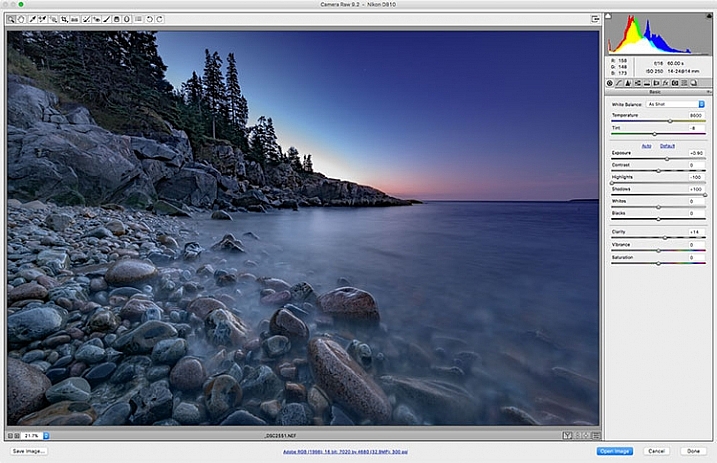
Image from digital-photography-school.com[/caption]
Photoshop is one of the most well-known programs for photo editing. Because it's such a powerful tool, learning it can seem hard or beginners.
Every new Photoshop user shoud learn these essentials in the beginning.
Rick Berk, writer for Digital Photography School, shares the essential tools that Photoshop newbies should learn.
6 Photoshop Tools Every Newbie Should Learn
In the days before digital imaging, if you truly wanted to elevate your photography to the level of art, you learned how to process your images in the darkroom. You learned dodging, burning, masking, sandwiching negatives, flashing and fogging – all designed to get the most out of your images, and deliver your artistic vision to your viewers.
With the advent of digital imaging, photographers have a new way to bring their artistic vision to life, known as the digital darkroom. While there are several different applications available for photographers, one has become synonymous with photo editing, and that is
Adobe Photoshop.
Many of the tools in Photoshop can trace their origins to the wet darkroom of yesteryear. If you’re new to Photoshop, it can seem overwhelming the first time you open an image in the program. I’ve created this list of six must-know Photoshop tools to help you get started editing your images.
These aren’t by any means the only tools needed, and there are of course tools within the tools to figure out, but this list should give you some idea of where to start. The great thing about most tools in Photoshop is that there are a lot of sliders, meaning you can experiment and see what each tool does, then undo it if you don’t like it.
Read the entire article
6 Photoshop Tools Every Newbie Should Learn on
Digital Photography School.
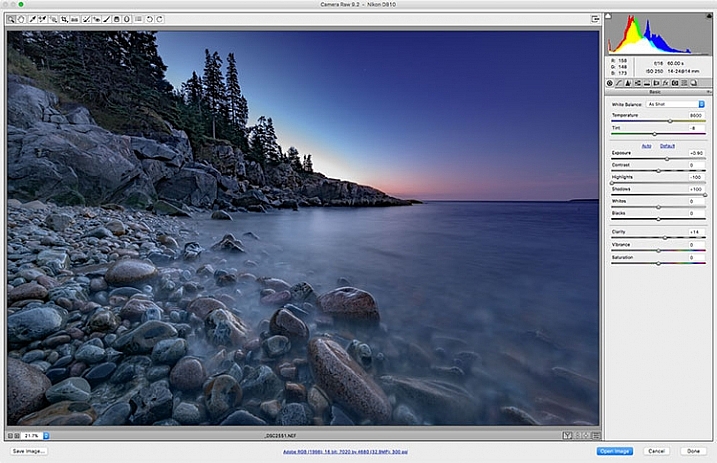 Image from digital-photography-school.com[/caption]
Photoshop is one of the most well-known programs for photo editing. Because it's such a powerful tool, learning it can seem hard or beginners. Every new Photoshop user shoud learn these essentials in the beginning.
Rick Berk, writer for Digital Photography School, shares the essential tools that Photoshop newbies should learn.
Image from digital-photography-school.com[/caption]
Photoshop is one of the most well-known programs for photo editing. Because it's such a powerful tool, learning it can seem hard or beginners. Every new Photoshop user shoud learn these essentials in the beginning.
Rick Berk, writer for Digital Photography School, shares the essential tools that Photoshop newbies should learn.