Time Saving Commands for Excel
Posted: April 10, 2015
[caption id="attachment_12257" align="alignright" width="346"]
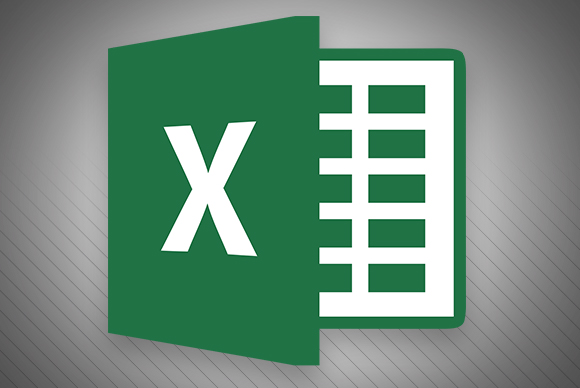
Image from pcworld.com[/caption]
Excel can be an extremely productive program if you know how to utilize it to its full potential. One simple way to master this program is to learn the command shortcuts Excel has to offer.
Taking the time to learn these simple commands in Excel can easily help speed up productivity.
JD Sartain, writer for PC World, shares Excel command shortcuts.
Your Excel formulas cheat sheet: 15 tips for calculations and common tasks
Many of us fell in love with Excel as we delved into its deep and sophisticated formula features. Because there are multiple ways to get results, you can decide which method works best for you. For example, there are several ways to enter formulas and calculate numbers in Excel.
Five ways to enter formulas
1. Manually enter Excel formulas:
Long Lists: =SUM(B4:B13)
Short Lists: =SUM(B4,B5,B6,B7); =SUM(B4+B5+B6+B7). Or, place your cursor in the first empty cell at the bottom of your list (or any cell, really) and press the plus sign, then click B4; press the plus sign again and click B5; and so on to the end; then press Enter. Excel adds/totals this list you just “pointed to:” =+B4+B5+B6+B7.
Read the entire article
Your Excel Formulas Cheat Sheet: 15 Tips for Calculations and Common Tasks on
PC World.
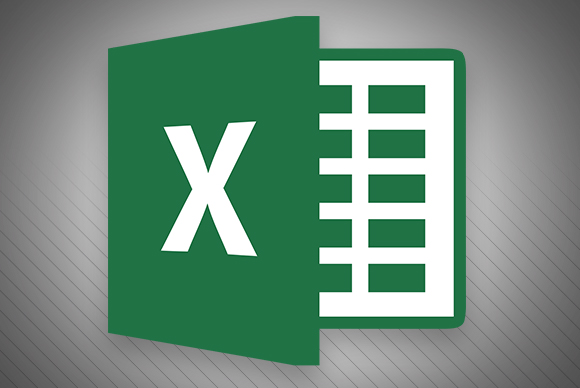 Image from pcworld.com[/caption]
Excel can be an extremely productive program if you know how to utilize it to its full potential. One simple way to master this program is to learn the command shortcuts Excel has to offer. Taking the time to learn these simple commands in Excel can easily help speed up productivity.
JD Sartain, writer for PC World, shares Excel command shortcuts.
Image from pcworld.com[/caption]
Excel can be an extremely productive program if you know how to utilize it to its full potential. One simple way to master this program is to learn the command shortcuts Excel has to offer. Taking the time to learn these simple commands in Excel can easily help speed up productivity.
JD Sartain, writer for PC World, shares Excel command shortcuts.