The Best Way to Delete Images from a Memory Card
Posted: March 10, 2015
[caption id="attachment_12236" align="alignright" width="346"]
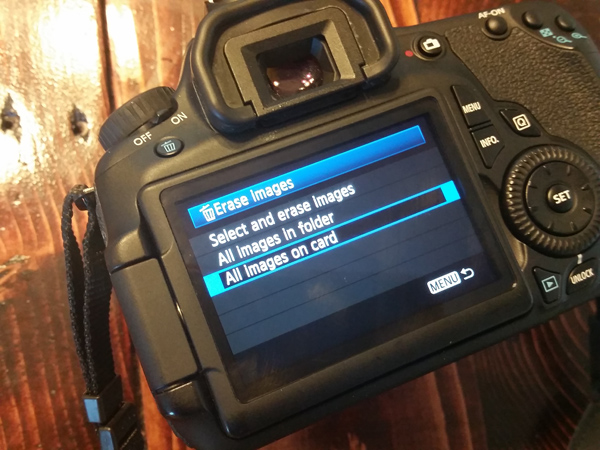
Image from digitalphotographyschool.com[/caption]
Deleting pictures from a memory card can be a worrisome task. If the wrong button is accidentally pressed, there's a chance that all of your pictures could be deleted.
Learn the best way to delete pictures from a memory card, to avoid disaster.
Meredith Clark, writer for Digital Photography School, shares the best way to delete pictures from a memory card.
The Best Way to Delete Photos From Your Memory Card
When it comes to photography, we spend most of our time thinking about taking photos – lighting, composition, exposure, and posing. Then, once the photo is taken, we may start to think about post-processing, gently nudging the photo along until it becomes exactly what we’ve pictured in our mind’s eye. Once that’s accomplished, we do it all over again.
Back in high school and college, I shot film. I can vividly remember running out of film, and sometimes having to wait weeks until I was able to buy more. Our public high school relied heavily on donations of film, and sometimes when there wasn’t any left, our teacher would have us walk around campus with our pointer fingers and thumbs shaped into a rectangle, pretending to take photographs. Now that digital cameras are on the scene and we’re using memory cards in lieu of film, with the capability to erase images and write over them again, the number of photographs that we can take in any given week or month is nearly endless.
You may have noticed that I said,
“nearly” endless, and that’s because memory cards do have a lifespan, and will not last indefinitely.
Read the entire article
The Best Way to Delete Photos From Your Memory Card on
Digital Photography School.
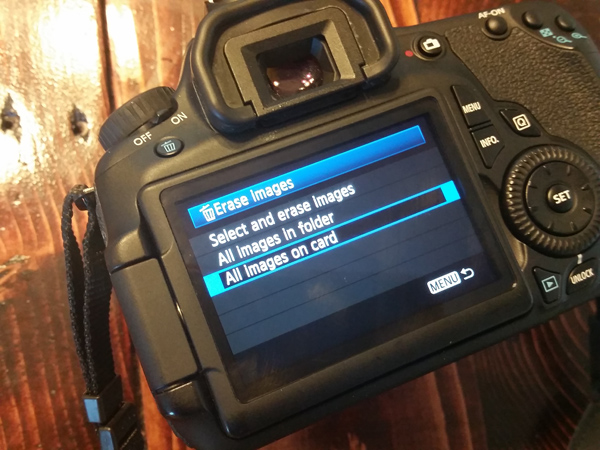 Image from digitalphotographyschool.com[/caption]
Deleting pictures from a memory card can be a worrisome task. If the wrong button is accidentally pressed, there's a chance that all of your pictures could be deleted. Learn the best way to delete pictures from a memory card, to avoid disaster.
Meredith Clark, writer for Digital Photography School, shares the best way to delete pictures from a memory card.
Image from digitalphotographyschool.com[/caption]
Deleting pictures from a memory card can be a worrisome task. If the wrong button is accidentally pressed, there's a chance that all of your pictures could be deleted. Learn the best way to delete pictures from a memory card, to avoid disaster.
Meredith Clark, writer for Digital Photography School, shares the best way to delete pictures from a memory card.