Take the Pain Out of PC Backups
Posted: November 29, 2013
[caption id="attachment_11662" align="alignright"]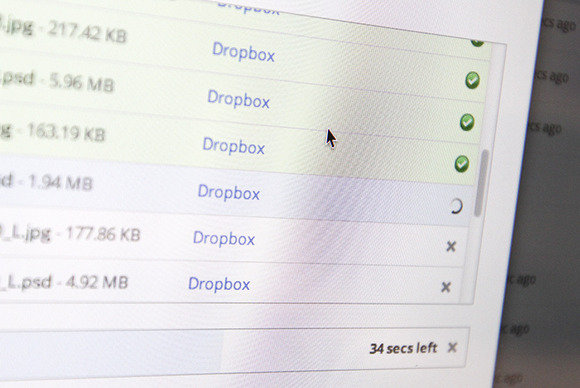 Image: PCWorld[/caption]With the coming of the new year, a good resolution might be to start doing data backups. If the sheer volume backup choices seems overwhelming, try one of these options to make the task simpler.
Image: PCWorld[/caption]With the coming of the new year, a good resolution might be to start doing data backups. If the sheer volume backup choices seems overwhelming, try one of these options to make the task simpler.
[caption id="attachment_11662" align="alignright"]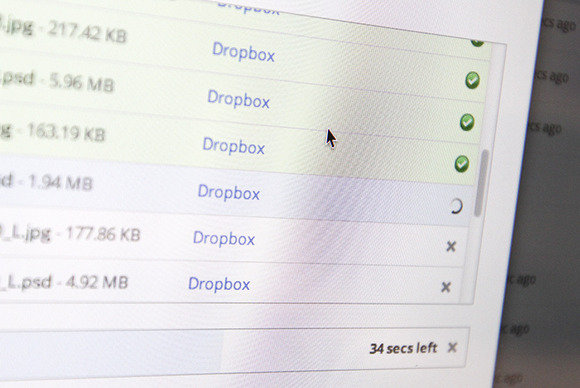 Image: PCWorld[/caption]With the coming of the new year, a good resolution might be to start doing data backups. If the sheer volume backup choices seems overwhelming, try one of these options to make the task simpler.
Image: PCWorld[/caption]With the coming of the new year, a good resolution might be to start doing data backups. If the sheer volume backup choices seems overwhelming, try one of these options to make the task simpler.
The absurdly simple guide to backing up your PC
The first rule of PC Club is: Always, always back up.
Thankfully, backing up your most important data is a cinch. It’s the getting off your rear to actually do it that stymies most people, myself included.
We’ll discuss emotional motivation later. (You’ll laugh! You’ll cry!) But first, let’s walk through your many storage options to see how deceptively simple it is to back up everything right now—before your inevitable data disaster occurs.
The options
Method A: Fork over the $50 to $100 a year and back up the data from all your PCs and mobile devices to an online storage service such as Carbonite, Google Drive, iDrive, iCloud, Mozy, or SkyDrive. Choose the one that supports all (or the largest percentage) of your devices, and use the downloadable app that the service provides to maintain a mirror of your files on your local PC.
Of course, this method works only if you have regular access to enough upstream bandwidth to handle all your essential data.
Method B: Consolidate the data from your mobile devices onto your primary computer. Buy the fastest, most capacious external hard drive you can afford—two, if possible. Use the Windows built-in app (the File Recovery tool in Windows 7, or the File History tool in Windows 8) to create a system image and a recovery CD/flash drive. Subsequently, use Windows Backup to back up your important data daily, weekly, or monthly to the hard drive. Create a backup of your backups to an online service if practical.
Using Method A, Method B, or a combination of both will protect 99 percent of PCs 99 percent of the time, though it’s worth noting that local backups restore far more quickly.
You can stop reading now—unless, of course, you’re a seeker of the perfect backup plan, or you want some practical advice. In that case, keep going.
The platinum rule
It doesn’t get any more basic in backup than the rule of three. To lower the risk of data loss to the freak-karmic-event level, you must have three copies of your important data: the original, a backup of the original, and a backup of the backup. The secondary and tertiary copies should be in different locations: Ideally, keep one on premises (local) for swift restores and recovery, and keep one off-site where it isn’t subject to the same physical threats (lightning, flood, theft, and the like). Remember that the rule of three is a practical minimum—an extra copy here and there won’t hurt.
Read the entire article, The Absurdly Simple Guide to Backing Up Your PC, at PCWorld.