Remove Empty Directories, Sweeps the Trash Out of Your Windows OS
Posted: January 24, 2013
[caption id="attachment_11141" align="alignright" width="580"]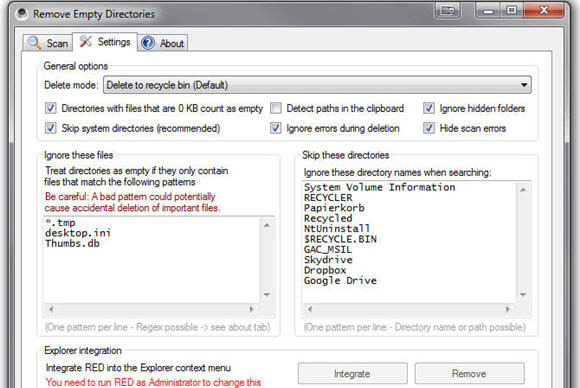 image PCWorld[/caption]There's just about nothing worse than a slow, bogged down computer. The slower it goes, the more you long for the good old days when i was new, clean and flew like the wind. While nothing can restore it's speed to like brand new condition, you can take steps to remove some old clutter and speed things up.
image PCWorld[/caption]There's just about nothing worse than a slow, bogged down computer. The slower it goes, the more you long for the good old days when i was new, clean and flew like the wind. While nothing can restore it's speed to like brand new condition, you can take steps to remove some old clutter and speed things up.
[caption id="attachment_11141" align="alignright" width="580"]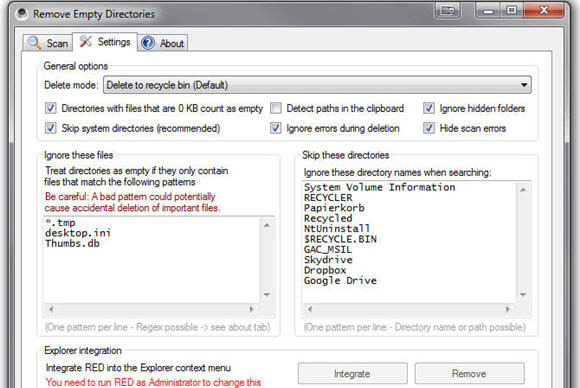 image PCWorld[/caption]There's just about nothing worse than a slow, bogged down computer. The slower it goes, the more you long for the good old days when i was new, clean and flew like the wind. While nothing can restore it's speed to like brand new condition, you can take steps to remove some old clutter and speed things up.
image PCWorld[/caption]There's just about nothing worse than a slow, bogged down computer. The slower it goes, the more you long for the good old days when i was new, clean and flew like the wind. While nothing can restore it's speed to like brand new condition, you can take steps to remove some old clutter and speed things up.
One of the downsides of using Windows is that, as time goes on, a lot of crud builds up in the nooks and crannies, eventually slowing the whole PC down to a crawl. One example of this is the empty folders left behind by things such as uninstalled software and temporary files. A small freeware app called Remove Empty Directories exists to make your PC experience that little bit easier.
RED is a very simple program with a very simple interface. And it should be; deleting empty folders isn't complicated, just tedious and time-consuming.
After installing Remove Empty Directories, you first need to visit the settings and check /uncheck the options, according to your preferences. You can also construct a whitelist of directories and files that the app should leave well alone. Examples include cloud services such as Dropbox and Google Drive, as well as temporary files that apps need in order to be able to operate.
Read the entire article Remove Empty Directories Sweeps the Trash Out of Your Windows OS at PCWorld.