Nine Things to Try to Speed Up a Sluggish Laptop
Posted: September 14, 2021
[caption id="" align="alignright" width="413"]
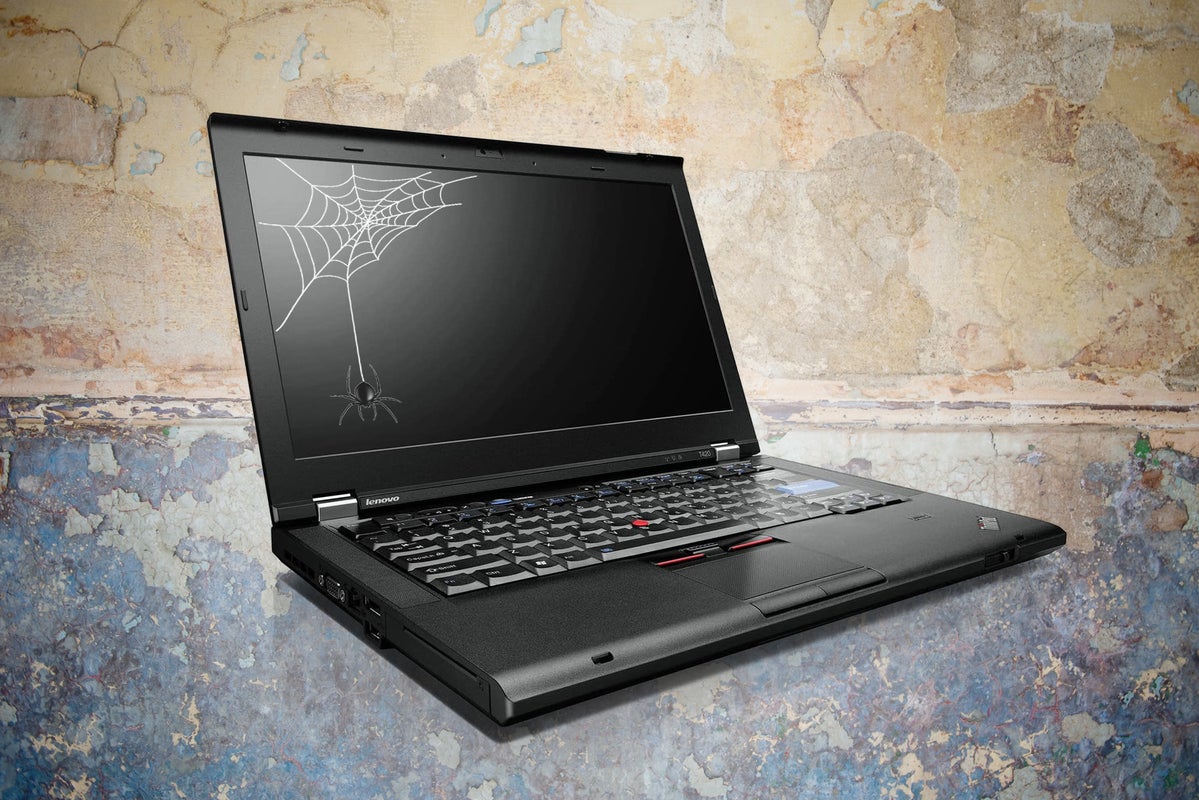
Image: PCWorld[/caption]
No matter how "top of the line" a laptop was when purchased, chances are that after a couple of years it may start becoming slower and sluggish. However, it may have a longer life than you think. Between apps that are pre-installed and all of the "junk" files that are installed when visiting sites, your laptop's memory and storage space become bogged down. But, this doesn't mean you have to get a new laptop immediately. There are several things you can try to speed up a sluggish laptop before buying a new one.
Matt Smith, contributor to
PCWorld, shares nine things to try to speed up a sluggish laptop.
Does your laptop feel sluggish? Do you have to wait five minutes after rebooting the laptop before it responds? Does it struggle to switch between
browser tabs even when you have less than half a dozen open?
A slow, frustrating laptop may have you shopping for a new model, but you should try these tips before you give up. Improving the performance of your aging laptop can extend its life by several years and keep it out of the landfill.
Restart your PC
Have you tried turning it off and on again?
Read the full article,
Does your laptop feel sluggish? Try these 9 things before you give up, on
PCWorld.
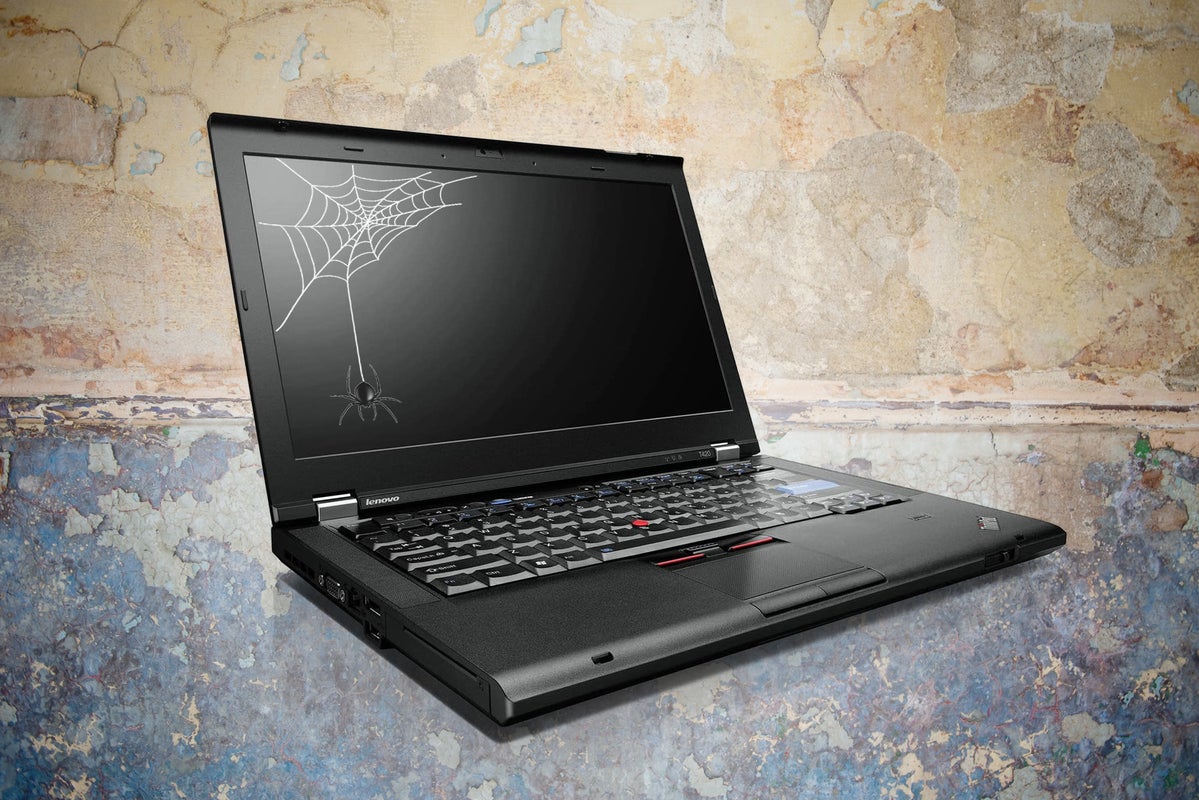 Image: PCWorld[/caption]
No matter how "top of the line" a laptop was when purchased, chances are that after a couple of years it may start becoming slower and sluggish. However, it may have a longer life than you think. Between apps that are pre-installed and all of the "junk" files that are installed when visiting sites, your laptop's memory and storage space become bogged down. But, this doesn't mean you have to get a new laptop immediately. There are several things you can try to speed up a sluggish laptop before buying a new one.
Matt Smith, contributor to PCWorld, shares nine things to try to speed up a sluggish laptop.
Image: PCWorld[/caption]
No matter how "top of the line" a laptop was when purchased, chances are that after a couple of years it may start becoming slower and sluggish. However, it may have a longer life than you think. Between apps that are pre-installed and all of the "junk" files that are installed when visiting sites, your laptop's memory and storage space become bogged down. But, this doesn't mean you have to get a new laptop immediately. There are several things you can try to speed up a sluggish laptop before buying a new one.
Matt Smith, contributor to PCWorld, shares nine things to try to speed up a sluggish laptop.