Move, Copy and Delete Multiple Files Easily
Posted: January 31, 2014
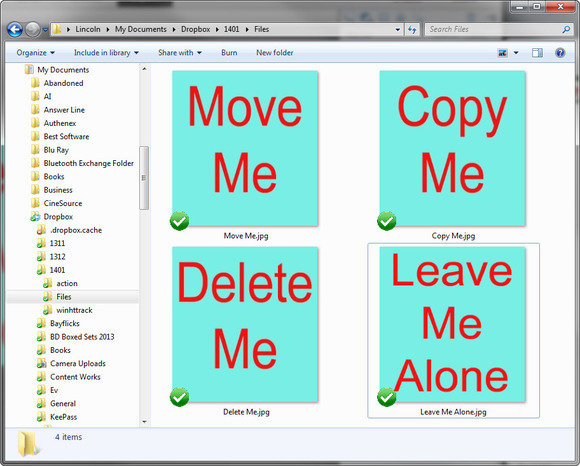
Moving, copying or deleting files one at a time can be time consuming. Knowing a few simple tricks to perform these tasks on multiple files can save time and keep you organized.
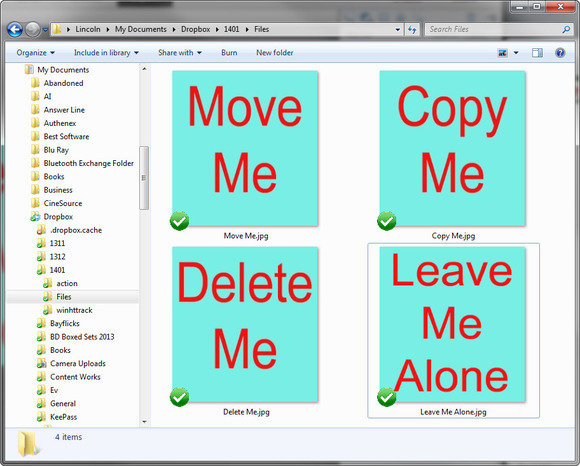
Moving, copying or deleting files one at a time can be time consuming. Knowing a few simple tricks to perform these tasks on multiple files can save time and keep you organized.
Lincoln Spector, Contributing Editor at PCWorld, shares easy tricks to delete, copy, and move multiple files.
The many ways to copy, move, or delete multiple files
Even the most experienced Windows veterans have holes in their knowledge of the operating system—tricks they forgot or never learned. I’m using Bill’s question to go over some basics that even experienced readers may find useful as a refresher course.
Before you can copy, move, or delete multiple files, you need to select them. How you select them depends on what they have in common. Once selected, the rest is easy.
To select everything in the current folder, press Ctrl-A.
To select a contiguous block of files, click the first file in the block. Then hold down the Shift key as you click the last file in the block. This will select not only those two files, but everything in between.
Read the entire article The Many Ways to Copy, Move, or Delete Multiple Files on PC World.