Make Word Documents Look Better
Posted: April 29, 2014
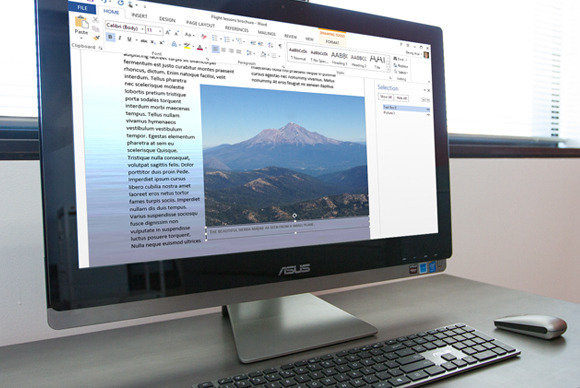
Sprucing up a Word document is easier than one may think. The best part is, there's no need to download any extra programs. Use Word's built-in tools to create fantastic looking documents easily.
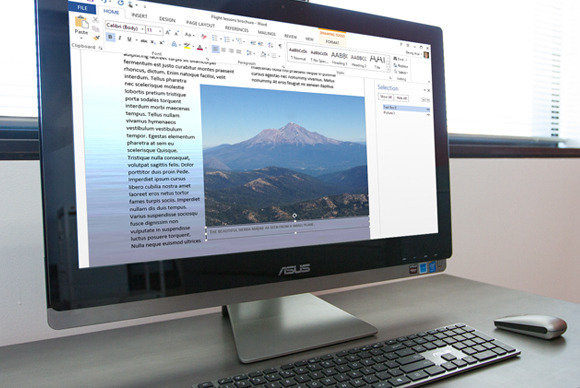
Sprucing up a Word document is easier than one may think. The best part is, there's no need to download any extra programs. Use Word's built-in tools to create fantastic looking documents easily.
Yardena Arar, writer for PC World, shares how to spruce up any word document.
Word’s secret design sizzle: Learn the built-in tools for better-looking documents
Microsoft Word can do more than bang out simple letters and plain text. Delve into its Design and Layout tools, and you'd be surprised at how much it can help even novices produce attractive layouts for brochures, flyers, and newsletters.
The more complex your layout and contents, the more you will need a design professional's help—and maybe a high-end desktop publishing package, too. But before you do that, give Word's built-in design talents a try.
Work with a template...
The easiest way to create more elaborate documents in Word is to use a template. Word has hundreds of them, from newsletters and flyers to business cards and faxes. To get started, go to File > New in the left navigation bar, which brings up a selection of popular templates (including the default blank page) topped by the search window.
Read the entire article Word’s Secret Design Sizzle: Learn the Built-in Tools for Better-Looking Documents on PC World.