Lost An Andriod Phone? There's an App For That
Posted: March 06, 2014
[caption id="attachment_11805" align="alignright"]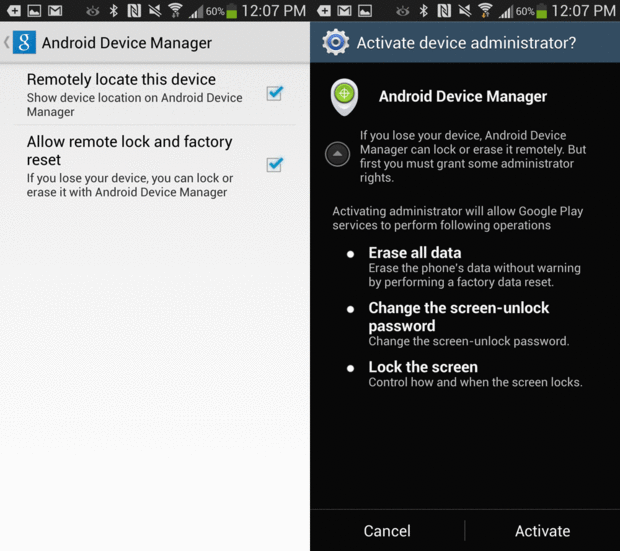 Image from greenbot.com[/caption]Losing a cell phone can be devastating. Not only are phones expensive to replace, but if there's sensitive data on the device, it may be used for nefarious purposes. Using a simple device manager to locate a lost android phone and erase sensitive data can help ease your mind.
Image from greenbot.com[/caption]Losing a cell phone can be devastating. Not only are phones expensive to replace, but if there's sensitive data on the device, it may be used for nefarious purposes. Using a simple device manager to locate a lost android phone and erase sensitive data can help ease your mind.
[caption id="attachment_11805" align="alignright"]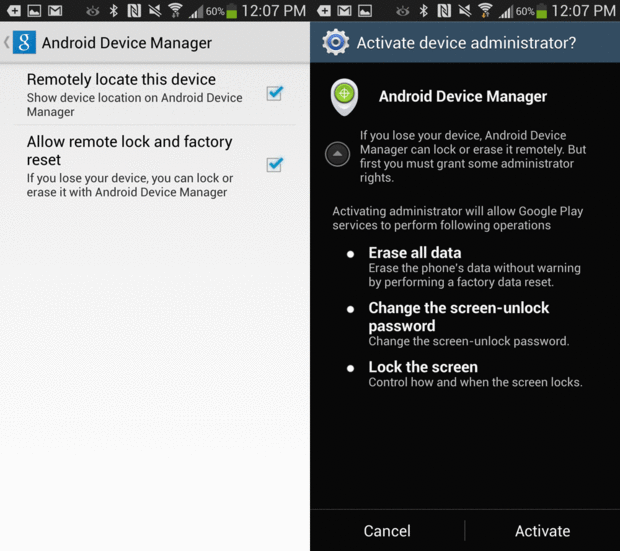 Image from greenbot.com[/caption]Losing a cell phone can be devastating. Not only are phones expensive to replace, but if there's sensitive data on the device, it may be used for nefarious purposes. Using a simple device manager to locate a lost android phone and erase sensitive data can help ease your mind.
Image from greenbot.com[/caption]Losing a cell phone can be devastating. Not only are phones expensive to replace, but if there's sensitive data on the device, it may be used for nefarious purposes. Using a simple device manager to locate a lost android phone and erase sensitive data can help ease your mind.
Al Sacco, Senior Editor at Greenbot, shares an easy way to find and/or erase data on a lost android device.
If you’ve ever needed to find a misplaced Android device, or if you’ve ever feared that it has fallen into the wrong hands, good news: Android has a few security features that are relatively simple to turn on and use, thanks to Google’s Android Device Manager. The only catch is that you need to enable these settings now, because you can’t do so remotely once your device has been lost or stolen. So let’s get going.
Turning on Android Device Manager
To activate Android Device Manager, you can use your mobile device or the browser-based Web interface. On your device, open the Google Settings app.
Read the entire article How to Find (or Erase) a Lost Android Device on Greenbot.