Lightroom Tutorial
Posted: October 31, 2023
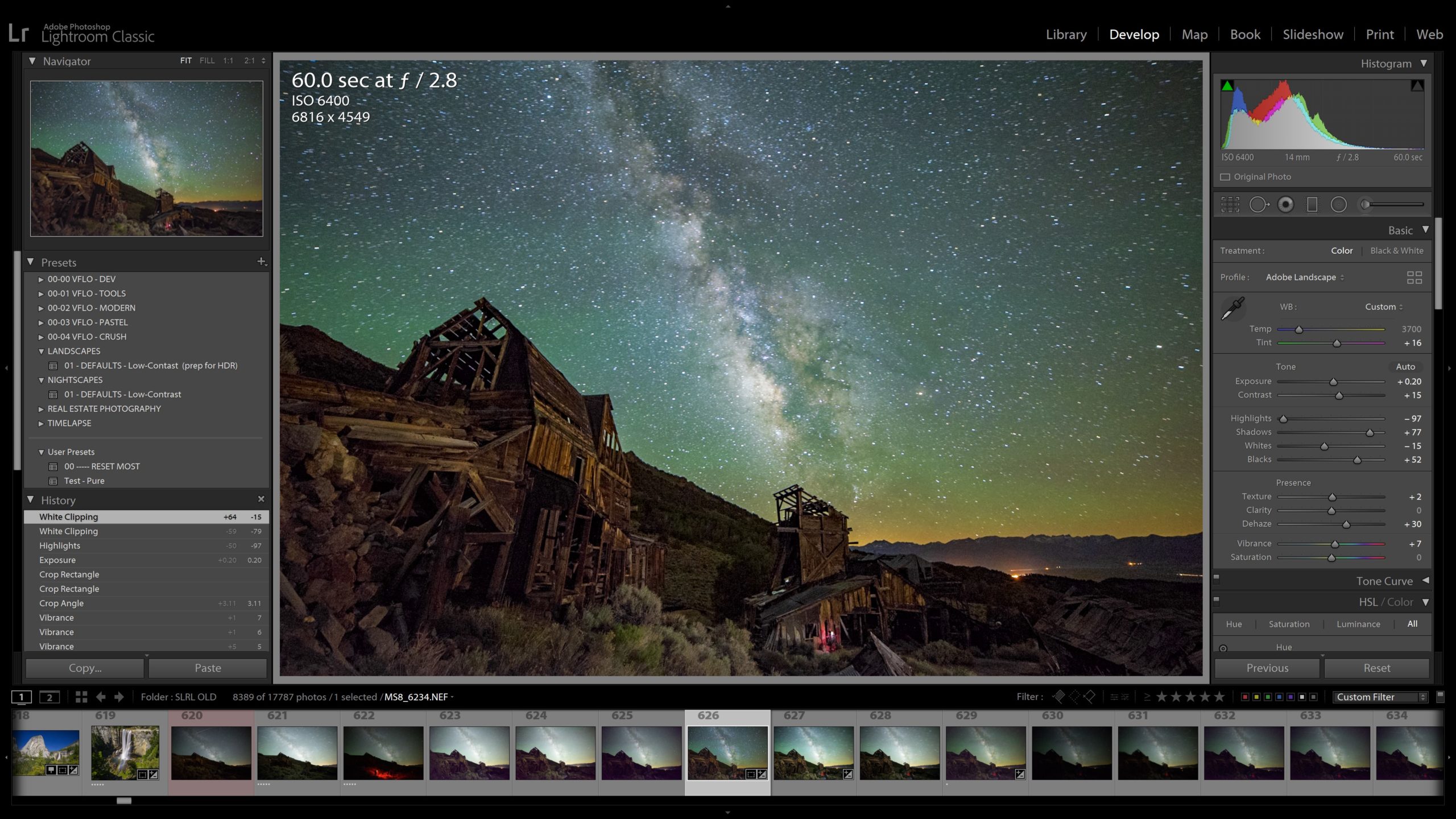
Today, lets get back to one of the common themes of Biz Tips: photography. Consider this a next-step to the article posted on wildlife photography essentials.
So, you have your amazing wildlife photos, but now there's the question of what to do with them. The content of your photos may be magical, but they will almost certainly need some editing and adjusting before they're ready for the general public to glimpse. That's where photography software like Lightroom comes in. If you are already well-versed in wildlife photography, chances are you know a great deal about how to operate Lightroom.
If you're new to photography, like me, I think there's some great content about Lightroom in the following article by
Spencer Cox.
Adobe Lightroom is a behemoth of photography software with enough functions and processes to make any photographer crazy.
At the simplest level, though, Lightroom was created to help you do just three main things: sort your photos, post-process them, and export them. On Photography Life alone, we already have more than 100 articles about Lightroom — the equivalent of several books — and other websites have countless more. Clearly, it is an important topic to learn, whether you are just starting out or you are an advanced photographer. In this comprehensive guide, I will go over the process of using Lightroom Classic for beginners, from start to finish, including tips on the topics that tend to confuse people the most.
For the full article, click
THIS LINK
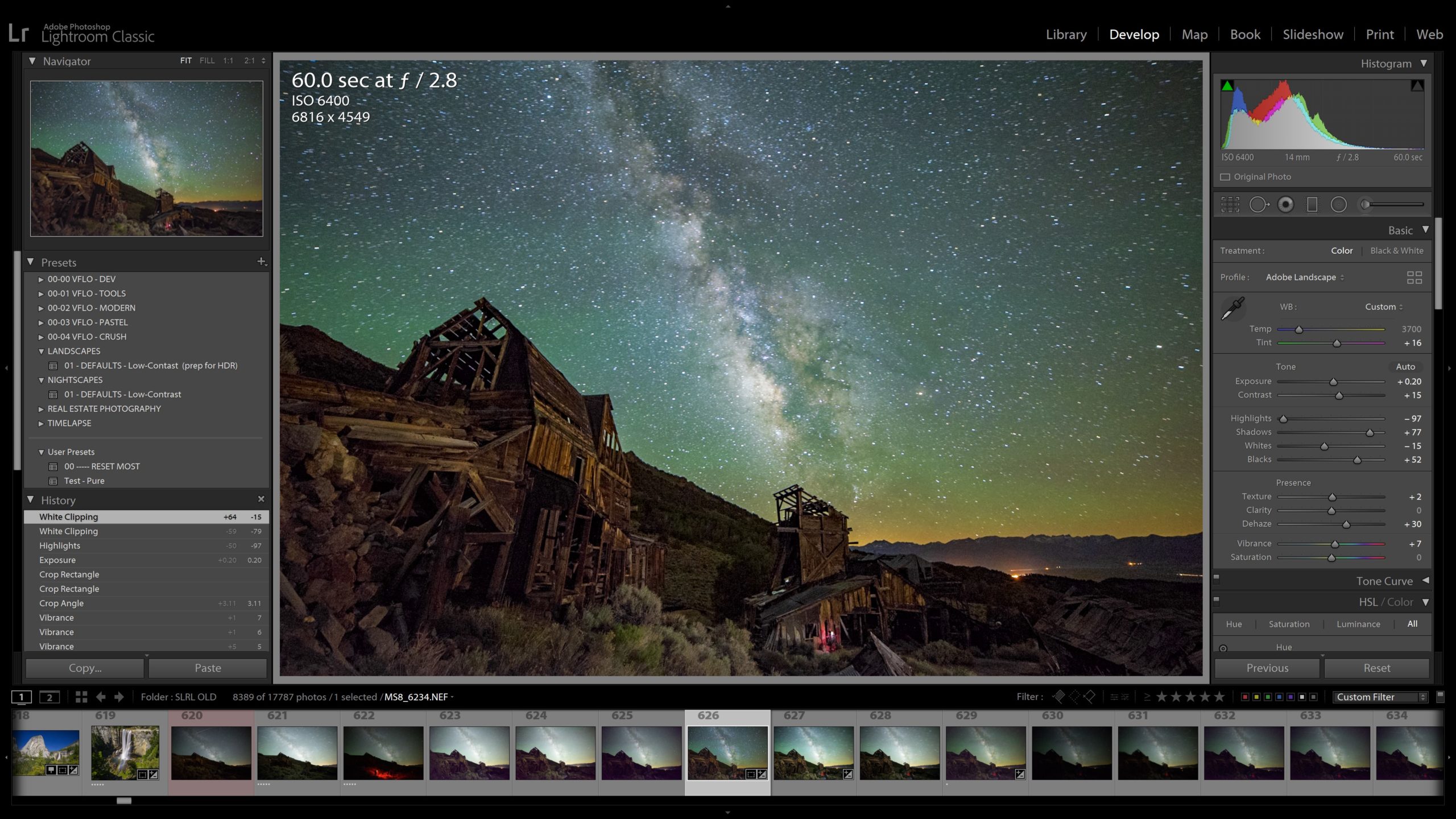 Today, lets get back to one of the common themes of Biz Tips: photography. Consider this a next-step to the article posted on wildlife photography essentials.
So, you have your amazing wildlife photos, but now there's the question of what to do with them. The content of your photos may be magical, but they will almost certainly need some editing and adjusting before they're ready for the general public to glimpse. That's where photography software like Lightroom comes in. If you are already well-versed in wildlife photography, chances are you know a great deal about how to operate Lightroom.
If you're new to photography, like me, I think there's some great content about Lightroom in the following article by Spencer Cox.
Today, lets get back to one of the common themes of Biz Tips: photography. Consider this a next-step to the article posted on wildlife photography essentials.
So, you have your amazing wildlife photos, but now there's the question of what to do with them. The content of your photos may be magical, but they will almost certainly need some editing and adjusting before they're ready for the general public to glimpse. That's where photography software like Lightroom comes in. If you are already well-versed in wildlife photography, chances are you know a great deal about how to operate Lightroom.
If you're new to photography, like me, I think there's some great content about Lightroom in the following article by Spencer Cox.