LibreOffice 4 Liberates You From Microsoft Office
Posted: August 15, 2013
[caption id="attachment_11497" align="alignright" width="580"]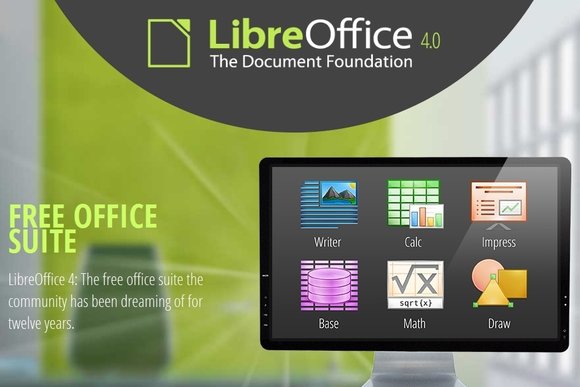 Image from PC World[/caption]Most casual users of Microsoft Office don't quite utilize all it's capabilities, yet they still have to pay the full price for the program. If you need a good word processing program, and a spreadsheet program that performs basic functions but doesn't do macros – helpful hint, if you're asking what the heck a macro is, you don't need a program that supports them – LibreOffice could be a good alternative for you. At the great price of free, you really have nothing to lose, and could have everything to gain.
Image from PC World[/caption]Most casual users of Microsoft Office don't quite utilize all it's capabilities, yet they still have to pay the full price for the program. If you need a good word processing program, and a spreadsheet program that performs basic functions but doesn't do macros – helpful hint, if you're asking what the heck a macro is, you don't need a program that supports them – LibreOffice could be a good alternative for you. At the great price of free, you really have nothing to lose, and could have everything to gain.
[caption id="attachment_11497" align="alignright" width="580"]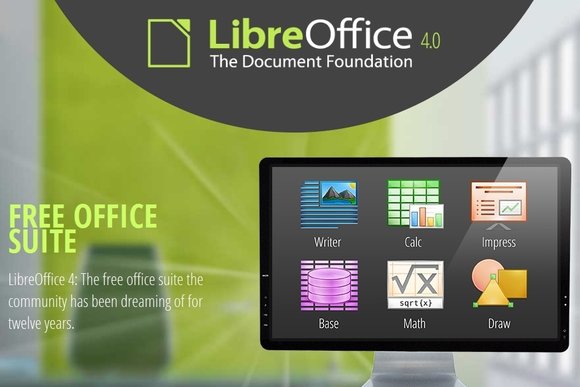 Image from PC World[/caption]Most casual users of Microsoft Office don't quite utilize all it's capabilities, yet they still have to pay the full price for the program. If you need a good word processing program, and a spreadsheet program that performs basic functions but doesn't do macros – helpful hint, if you're asking what the heck a macro is, you don't need a program that supports them – LibreOffice could be a good alternative for you. At the great price of free, you really have nothing to lose, and could have everything to gain.
Image from PC World[/caption]Most casual users of Microsoft Office don't quite utilize all it's capabilities, yet they still have to pay the full price for the program. If you need a good word processing program, and a spreadsheet program that performs basic functions but doesn't do macros – helpful hint, if you're asking what the heck a macro is, you don't need a program that supports them – LibreOffice could be a good alternative for you. At the great price of free, you really have nothing to lose, and could have everything to gain.
If your needs don't include macro and programming compatibility, this office suite might just wean you away from Microsoft.
If you're feeling like an overtaxed and unappreciated serf in Microsoft's kingdom, LibreOffice 4 might just offer the freedom you seek. An extremely capable office suite, LibreOffice 4 is also highly configurable, extensible, and cross-platform. It supports OS X and Linux in addition to all flavors of Windows. It's also free—not an insignificant attribute for most of us.
LibreOffice Writer
I'm writing this article using Writer and enjoying every moment of the process. For pure writing and editing, it's simply more in tune with my methods than anything else I've tried. I don't miss Microsoft Word's pitiable grammar checking one bit. Writer's grammar checker is better, and the spell checker and other tools are also top-notch.
Writer is enough like Word that the transitional learning curve is minimal, and I've yet to find an important feature missing. Indeed, it has some of its own, such as the predictive word assistance similar to the one Microsoft has on its phone software, but has never bothered to implement it in Word. It offers only one word—not a choice of several, as Microsoft's does—but it is handy on occasion.
The one thing that's truly held me back from Office alternatives over the years was lack of support for Word's Track Changes feature, which is a mainstay for many writers and editors. Writer fully supports revisions and presents them in more tasteful default colors. One feature I do miss is the Word's formatting paintbrush, but I don't miss it enough to go back.
Bloggers and website writers take note: Writer supports HTML, and if your content management system supports the CMIS interoperability standard, you can user Writer to edit your CMS entries and articles as well.
LibreOffice Calc
Calc proved a very pleasant surprise by loading every Excel spreadsheet I have and mimicking the formatting perfectly. I'm heavy on the conditional formatting and Calc does it better than Excel, extending it and recalculating automatically when I copy in another row. Excel requires manual intervention.
Read the entire article LibreOffice 4 Liberates You From Microsoft Office, at PCWorld.