Image Optimization on Wordpress
Posted: November 19, 2013
[caption id="attachment_11649" align="alignright"]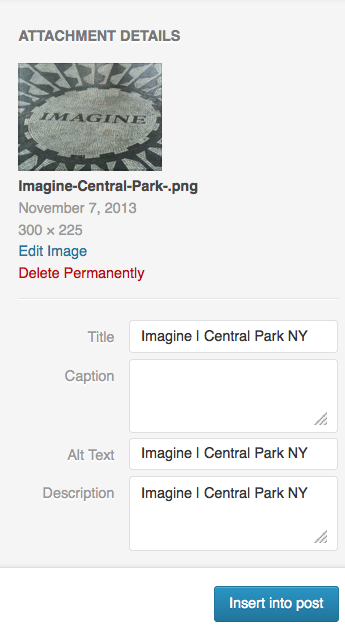 Image from searchenginepeople.com[/caption]An image is a vital part of a blog and making sure the image looks good is just as important as choosing the correct image. Learn how you can easily make sure your image will look great on your blog.
Image from searchenginepeople.com[/caption]An image is a vital part of a blog and making sure the image looks good is just as important as choosing the correct image. Learn how you can easily make sure your image will look great on your blog.
[caption id="attachment_11649" align="alignright"]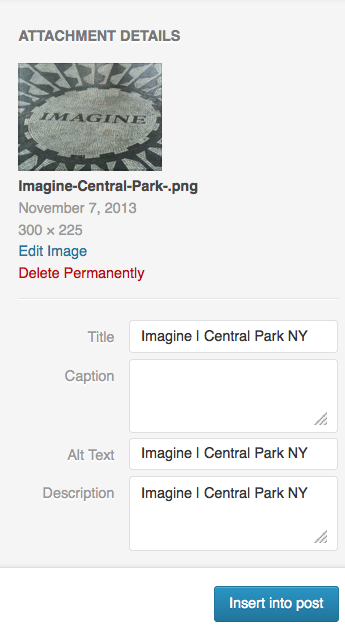 Image from searchenginepeople.com[/caption]An image is a vital part of a blog and making sure the image looks good is just as important as choosing the correct image. Learn how you can easily make sure your image will look great on your blog.
Image from searchenginepeople.com[/caption]An image is a vital part of a blog and making sure the image looks good is just as important as choosing the correct image. Learn how you can easily make sure your image will look great on your blog.
Eileen Lonergan, a WordPress website designer, a ghost blogger, and a manager of social media for a variety of clients, teaches us how to optimize any image for a WordPress blog.
How to Optimize Your Images on WordPress
I really enjoyed the recent post by Amy Balliett 3 Tips to Plan Your SEO Campaign for The Visual Web, which made me think that maybe you would like to know how to optimize your images within WordPress.
To begin, save your image with a name, not a ridiculous string of numbers. Best Practice shared by: Kenneth Neilson The best thing you can do is allways use lowercases and to use dashes (NOT underscores) between the words. The best name for your picture is: sushi-platter-turks-seafood.jpg
Then within WordPress, complete all of your search engine fields:
- Title – Tell what the photo is about and if applicable add a geographic location.
Read entire article How to Optimize Your Images on WordPress on Search Engine People