How to Work with PDFs
Posted: September 04, 2013
[caption id="attachment_11526" align="alignright" width="400"] © Thomas R. - Fotolia.com[/caption]Just about everyone is familiar with the PDF file format. It can make sharing large files possible, because of it's compression. Get a handle on creating and editing PDFs using free or low-cost programs.
© Thomas R. - Fotolia.com[/caption]Just about everyone is familiar with the PDF file format. It can make sharing large files possible, because of it's compression. Get a handle on creating and editing PDFs using free or low-cost programs.
[caption id="attachment_11526" align="alignright" width="400"] © Thomas R. - Fotolia.com[/caption]Just about everyone is familiar with the PDF file format. It can make sharing large files possible, because of it's compression. Get a handle on creating and editing PDFs using free or low-cost programs.
© Thomas R. - Fotolia.com[/caption]Just about everyone is familiar with the PDF file format. It can make sharing large files possible, because of it's compression. Get a handle on creating and editing PDFs using free or low-cost programs.
Helen Bradley shares tips and resources to make you a PDF pro.
The PDF format is probably the most common file format for sharing and distributing documents. Most of us use PDFs every day at work and at home. Because of its ubiquity, you'll find lots of free PDF readers—including Adobe's own very popular Adobe Acrobat Reader.
However when it comes to completing existing PDFs and creating new ones, the software solutions aren't so obvious, and some are expensive. In this article, we'll look at free and low-cost ways to work with PDF files.
Create a PDF
Nowadays practically any software can save a file as a PDF document. For example, both the 2010 and 2013 versions of Microsoft Office include a built-in PDF feature. Simply choose File > Save As. Then, from the Save As Type dropdown list, select PDF as the option.
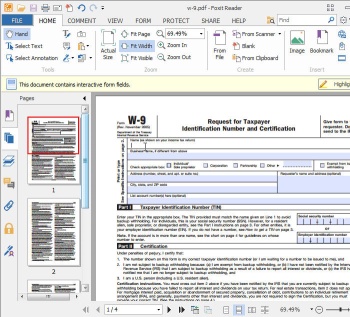
The Foxit PDF Reader lets you add text and images to a PDF. If the PDF file includes fill-in fields, FoxIt will let you type within them.
If you use the free Microsoft Web Apps on SkyDrive, choose File > Print, and you can create a printable PDF of a document from any of its free applications. Likewise you can save Google Drive documents as PDF documents. With a file open in Google Drive, choose File > Download As, and you'll see an option to create the document as a PDF document after which you can download it.
If the application you're using does not allow you to save the document as a PDF file, you can print it using a PDF printer driver. This is a special driver that you install and then select like any other printer. When you print to this "PDF printer," it creates a PDF file from the output. A PDF print driver lets you create a PDF from any application from which you can print. For a good, all-around PDF printer driver try CutePDF.
Read the entire article How to Work with PDFs, at SmallBusinessComputing.