How to Protect Your Android Device
Posted: January 30, 2015
[caption id="attachment_12192" align="alignright" width="335"]
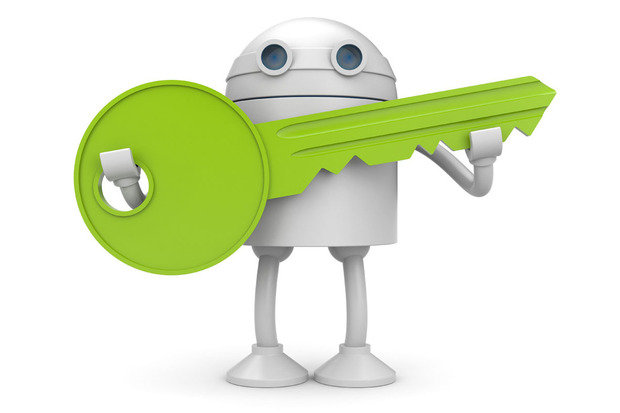
Image from greenbot.com[/caption]
Being a smartphone user means being able to surf the web from anywhere, pay bills remotely, check email, and much more. Having that ability can also open the door to unwanted access to information on your device.
Learn how to bump up security on an Android phone to protect personal information.
Dan Gookin, writer for Green Bot, shares tips for security for first time Android users.
The no-freakout guide to Android security
I believe any rational discussion of Android security should have two goals. The first is to not freak out the reader. I see no need to instill with you panic, to drum up ominous clouds of doom, or to paint a picture of imminent peril associated with even glancing sideways at an Android device.
The second goal, which works well with the first, is to assure you that I have nothing to sell. The ideal malware panic message touted by the major media is invariably followed by cautious words of advice from some lab coat-wearing nerd who just happens to work for such-and-such major anti-malware software developer. Oh, and by the way, they have a solution ready for their happy, safe subscribers.
I don’t mean to downplay security as an issue. It’s important. It’s vital. Your phone or tablet contains sensitive information.That includes email, data for apps, media, your schedule, and other private data. In a triumph of usability over security, the device’s web browser might automatically retrieve website passwords. The Bad Guys would dearly love some free stuff courtesy of poor security or user laziness.
Read the entire article
The No-Freakout Guide to Android Security on
Green Bot.
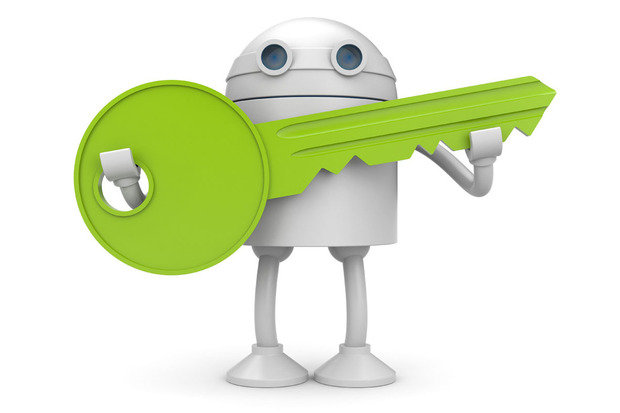 Image from greenbot.com[/caption]
Being a smartphone user means being able to surf the web from anywhere, pay bills remotely, check email, and much more. Having that ability can also open the door to unwanted access to information on your device. Learn how to bump up security on an Android phone to protect personal information.
Dan Gookin, writer for Green Bot, shares tips for security for first time Android users.
Image from greenbot.com[/caption]
Being a smartphone user means being able to surf the web from anywhere, pay bills remotely, check email, and much more. Having that ability can also open the door to unwanted access to information on your device. Learn how to bump up security on an Android phone to protect personal information.
Dan Gookin, writer for Green Bot, shares tips for security for first time Android users.