How to Easily Create Custom Brushes in Photoshop
Posted: December 09, 2014
[caption id="attachment_12137" align="alignright" width="314"]
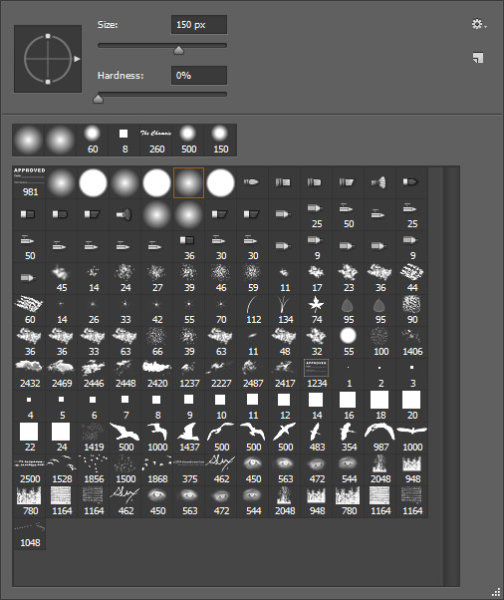
Image from digital-photography-school.com[/caption]
When using Photoshop, users will find that there are endless possibilities to what can be created. One very useful thing that can be created and used over and over is a custom brush. These great tips show users how to easily create custom brushes to help with produce great work.
Alex Morrison, writer for Digital Photography School, shares how to create a custom brush in Photoshop.
The Easy Way to Make Your Own Custom Photoshop Brushes
If you’ve never heard about the creative use of brushes in Photoshop, this article is for you. If you already know about using brushes, you’ll be able to ramp up your creativity once you learn this easy skill – making your own brushes.
What are Photoshop brushes and why you’d want to learn how to make your own?
Photoshop brushes are tools that are mostly used just like regular paint brushes to add strokes of color to your images. Most often people will use them as part of their dodging and burning workflow. Some people also use them in digital painting. The built-in brush set comes with a great assortment of brush styles, such as soft bristles, round, square etc., but you can also make your own “fancy” custom brushes (which are reusable) to speed your workflow and add elements of interest to your images.
The creative side of custom brushes allows you to use all sorts of imagery, textures, individual shapes, and even other photos like an old fashioned stamp pad, so you can quickly add artistic treatments to your images. You can even make a brush of your signature to easily sign your work.
Read the entire article
The Easy Way to Make Your Own Custom Photoshop Brushes on
Digital Photograohy School.
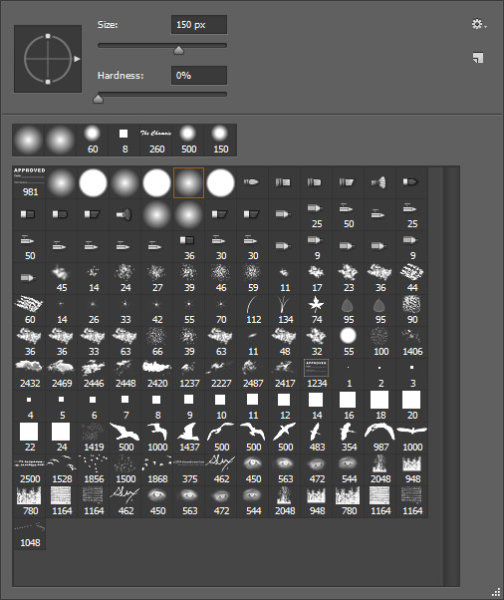 Image from digital-photography-school.com[/caption]
Image from digital-photography-school.com[/caption]