Hackers Are Upping Their Game - You Should, Too
Posted: October 09, 2013
[caption id="attachment_11588" align="alignright"]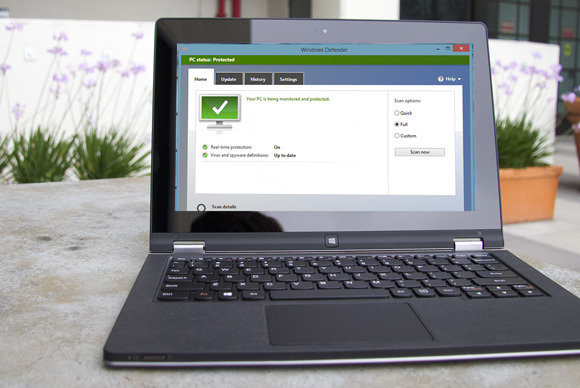 Image PC World[/caption]Hack attacks have become more common than ever. You're not safe from hackers because your business is small. Protect yourself, while spending little or no money.
Image PC World[/caption]Hack attacks have become more common than ever. You're not safe from hackers because your business is small. Protect yourself, while spending little or no money.
[caption id="attachment_11588" align="alignright"]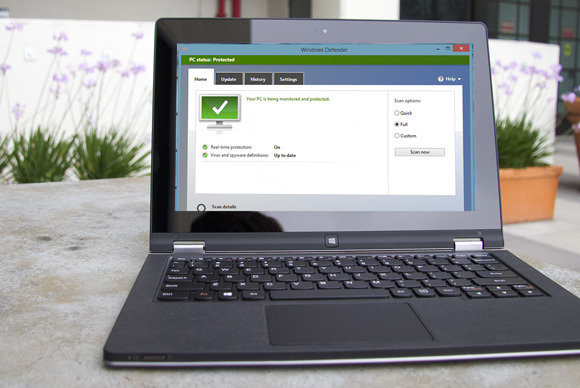 Image PC World[/caption]Hack attacks have become more common than ever. You're not safe from hackers because your business is small. Protect yourself, while spending little or no money.
Image PC World[/caption]Hack attacks have become more common than ever. You're not safe from hackers because your business is small. Protect yourself, while spending little or no money.
Tony Bradley, principal analyst with the Bradley Strategy Group, gives the rundown on how to protect your network from hackers.
Secure Your Small-business Network Without Spending a Dime
You have a target on your back. In 2012, 31 percent of cyberattacks were aimed at small businesses, and that staggering number is 100 percent attributable to inadequate—or nonexistent—security measures at many of these firms, which might as well be an open invitation to hackers.
Now, we’re not going to hit you with another eat-your-veggies imperative to secure the computers and networks at your business. We understand that it’s all too easy to view security as a discretionary expense.
But what if we told you that there were security controls in the tools you already own that could vastly improve your protection if you just used them? And that you could fill any gaps in protection with free security programs that are every bit as effective as their commercial counterparts?
Below are several ways to fend off cyberthreats. The only investment is your time.
Use what you already have
The quickest—and cheapest—way to beef up your defenses is to understand and employ the security measures you already have at your disposal.
Start with the simple things. Make sure that all your user accounts are protected with strong passwords and that only those employees who need administrative privileges have administrator accounts on their PCs.
Next, take a look at the Local Group Policy Editor in Windows. This power tool gives you granular control over groups of users and computers, so it makes sense that Microsoft placed the utility where people can’t easily find it. (One way to find it is to type group in the search field in either Windows 7 or Windows 8. ‘Edit Group Policy’ should appear as one of the top few options available.) From the Editor, you can set password and account lockout policy, firewall policy, software restrictions, and more. Spend a couple of hours learning about the Local Group Policy Editor, and wield its power judiciously.
Stay up-to-date
Zero-day attacks make for ominous headlines, but the reality is that known vulnerabilities are a much bigger threat. Most attackers don’t have the skill or the devotion to ferret out new security holes. Once a vendor releases a patch, though, lazy attackers can reverse-engineer it to identify the vulnerability it fixes and figure out how to exploit that flaw.
Read the entire article Secure Your Small-business Network Without Spending a Dime, at PCWorld.