Easily Manage Files on an Android Device
Posted: April 30, 2015
[caption id="attachment_12288" align="alignright" width="338"]
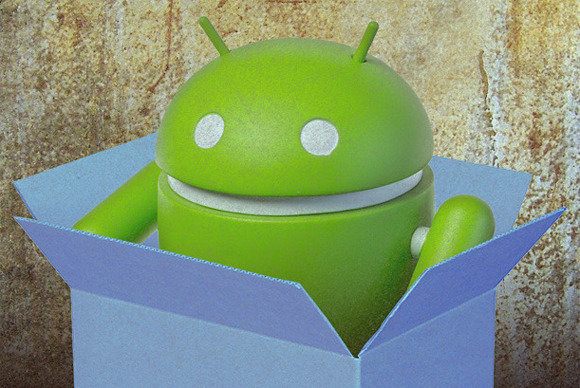
Image from pcworld.com[/caption]
Organizing and managing files on an Android phone or tablet may seem next to impossible. File management on computers is easy thanks to file exploring options, however there is no built-in way to search for files on a mobile device.
Easily organize and manage files on a phone or tablet thanks to these helpful tips.
Lincoln Spector, writer for PC World, shares how to perform file management on an Android device.
The file manager that Android forgot: How to find photos and other data on your device
In Windows, it’s all so easy. You’ve got File Explorer in
Windows 8 and Windows Explorer in previous versions, making it a cinch to create folders and copy, move, or delete files. But although Android has a perfectly fine file system, it doesn’t come with a file management tool.
The solution, of course, is to download and install one.
The app I recommend is the free
ES File Explorer—which could easily be described as the file manager Android forgot.
When you open it, you get a screen of folders and files displayed as touch-friendly icons. You can configure the display via the
View option at the bottom of the screen. Tap a folder or file to open it.
The New icon in the lower-left corner allows you to create a new folder.
Read the entire article
The File Manager that Android Forgot: How to Find Photos and Other Data on your Device on
PC World.
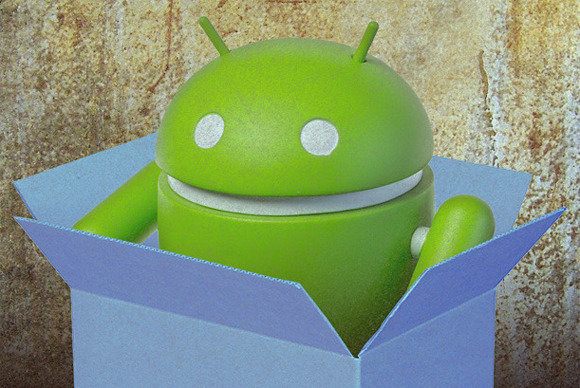 Image from pcworld.com[/caption]
Organizing and managing files on an Android phone or tablet may seem next to impossible. File management on computers is easy thanks to file exploring options, however there is no built-in way to search for files on a mobile device. Easily organize and manage files on a phone or tablet thanks to these helpful tips.
Lincoln Spector, writer for PC World, shares how to perform file management on an Android device.
Image from pcworld.com[/caption]
Organizing and managing files on an Android phone or tablet may seem next to impossible. File management on computers is easy thanks to file exploring options, however there is no built-in way to search for files on a mobile device. Easily organize and manage files on a phone or tablet thanks to these helpful tips.
Lincoln Spector, writer for PC World, shares how to perform file management on an Android device.