Easily Backup Google Calendar and Gmail Data
Posted: December 09, 2013
[caption id="attachment_11674" align="alignright"]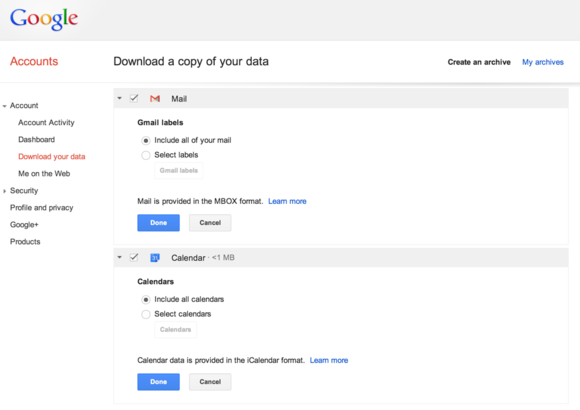 Image from pcworld.com[/caption]Google Calendar and Gmail are great programs to keep track of appointments and emails. Backing up that data hasn't always been simple. Now there is a way you can backup your Gmail and Calendar data easily.
Image from pcworld.com[/caption]Google Calendar and Gmail are great programs to keep track of appointments and emails. Backing up that data hasn't always been simple. Now there is a way you can backup your Gmail and Calendar data easily.
[caption id="attachment_11674" align="alignright"]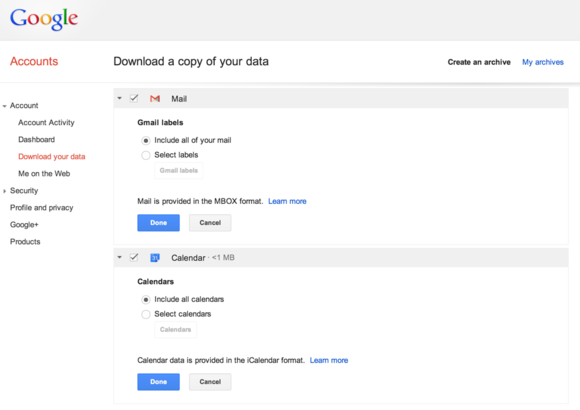 Image from pcworld.com[/caption]Google Calendar and Gmail are great programs to keep track of appointments and emails. Backing up that data hasn't always been simple. Now there is a way you can backup your Gmail and Calendar data easily.
Image from pcworld.com[/caption]Google Calendar and Gmail are great programs to keep track of appointments and emails. Backing up that data hasn't always been simple. Now there is a way you can backup your Gmail and Calendar data easily.
Brad Chacos, Senior Writer at PCWorld, shows us the steps to take to back up Gmail and Google Calendar data.
Google (finally) lets you download your Gmail and Calendar data, here's how
Rejoice, Google users, for today, the company announced new data-saving capabilities that will finally—finally!—allow you to export and back up your Gmail and Google Calendar data without needing to turn to third-party software and arcane workarounds.
Doing so’s dead-simple: Just head to Google’s data download page, sign into your account, and look for the new Gmail and Calendar entries after clicking “Create an archive.”
You can download everything in one fell swoop, or pick and choose individual calendars and Gmail labels to export. Gmail messages come in .MBOX format, while calendars download in as an .ICAL. Both file types are widely used with mail and calendar applications. Yep, you can finally drag your Gmail messages to another service without jumping through hoops.
Read the entire article Google (finally) Lets You Download Your Gmail and Calendar Data, Here's How on PC World.