Download and Save Windows Apps to External Hard drive
Posted: November 21, 2015
[caption id="attachment_12516" align="alignright" width="457"]
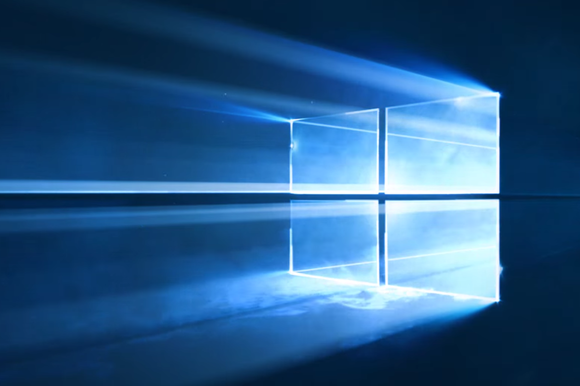
Image from pcworld.com[/caption]
Today's computers usually have enough storage to handle tons of apps and documents. However, in some cases you may want to save space, and might consider deleting some downloaded apps.
Windows 10 lets users place downloaded apps on an external hard drive device.
Ian Paul, writer for PC World, shares how to download and store apps on an external hard drive.
How to save Windows Store apps to external storage in Windows 10
The Window 10 November update brings lots of little tweaks to Microsoft's operating system including the ability to save your apps to external storage.
Once the domain of a
registry hack in Windows 8, the
Windows 10 November update finally adds the native ability to save Windows Store apps to external storage as a built-in feature. Anyone who doesn’t want to take up precious internal storage space with Windows Store apps can now keep them on a thumb drive or a larger external hard drive left at home.
External app saves were supposed to roll out during the big launch of Windows 10 in July, but Microsoft decided to hold back the feature at almost the last minute.
That is the past, however, and now the new feature is available once you download and install the November update. If you haven’t received the update yet, you can install it manually by doing an in-place install with the
Windows 10 media creation tool.
If you're already rocking the November update, here’s how to save your apps to external storage.
Read the entire article
How to Save Windows Store Apps to Extend Storage in Windows 10 on
PC World.
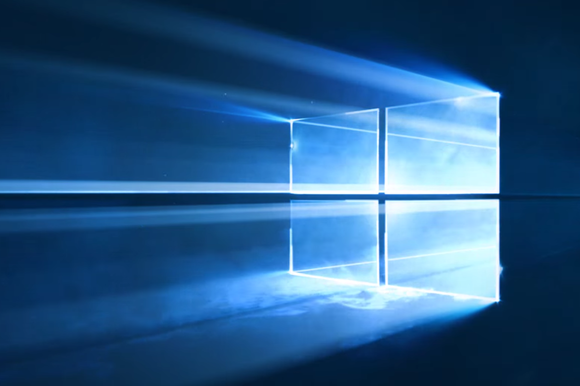 Image from pcworld.com[/caption]
Today's computers usually have enough storage to handle tons of apps and documents. However, in some cases you may want to save space, and might consider deleting some downloaded apps. Windows 10 lets users place downloaded apps on an external hard drive device.
Ian Paul, writer for PC World, shares how to download and store apps on an external hard drive.
Image from pcworld.com[/caption]
Today's computers usually have enough storage to handle tons of apps and documents. However, in some cases you may want to save space, and might consider deleting some downloaded apps. Windows 10 lets users place downloaded apps on an external hard drive device.
Ian Paul, writer for PC World, shares how to download and store apps on an external hard drive.