Clean Annoying Programs From a PC
Posted: April 17, 2014
[caption id="attachment_11847" align="alignright"]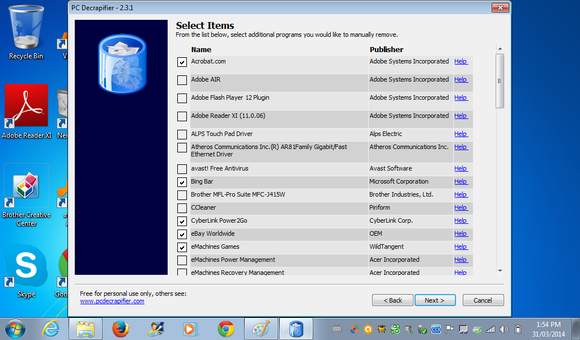 Image from pcworld.com[/caption]A new computer should mean fast processing speeds. However, thanks to "bloatware" this isn't always the case. Getting rid of bloatware is the first step to increasing computer speeds.
Image from pcworld.com[/caption]A new computer should mean fast processing speeds. However, thanks to "bloatware" this isn't always the case. Getting rid of bloatware is the first step to increasing computer speeds.
[caption id="attachment_11847" align="alignright"]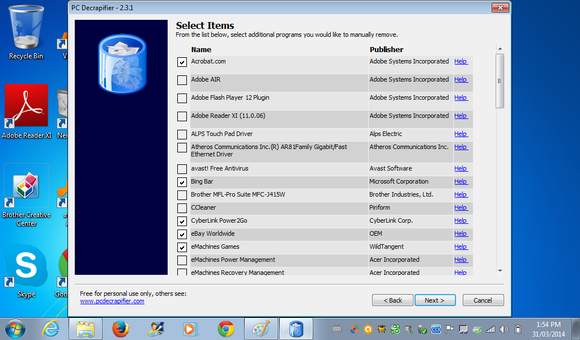 Image from pcworld.com[/caption]A new computer should mean fast processing speeds. However, thanks to "bloatware" this isn't always the case. Getting rid of bloatware is the first step to increasing computer speeds.
Image from pcworld.com[/caption]A new computer should mean fast processing speeds. However, thanks to "bloatware" this isn't always the case. Getting rid of bloatware is the first step to increasing computer speeds.
Chris Hoffman, writer at PC World, gives tips on how to get rid of unwanted programs on your computer.
Beat it, bloatware: How to clean the crap off your PC
Boot up a new PC for the first time, and you should be able to watch it fly. Instead, it may sputter and struggle to get off the ground, thanks all the preinstalled junk that vendors habitually dump onto new PCs.
Bloatware—also known as crapware—is more than annoying, because it actively consumes your computer's resources. It's worth your time to clean it off a new PC so you can use it to its full potential. Here's how to do that with minimal headaches.
Bloatware 101: How manufacturers make PCs slower
But first, some background. Manufacturers install bloatware on new PCs because they’re paid to do so. PC profit margins are low, so preinstalling junk gives PC manufacturers a bit of extra money—and, to be fair, keeps your PC cheaper than it would otherwise be.
Beyond sucking up your computer's storage, however, bloatware often loads at startup, increasing how long your PC takes to boot, wasting valuable RAM, and generally cluttering your system tray, desktop, installed applications, and context menus.
Read the entire article Beat it, Bloatware: How to Clean the Crap Off Your PC on PC World.