Bring Your Computer Back Up to Speed
Posted: August 12, 2014
[caption id="attachment_11975" align="alignright"]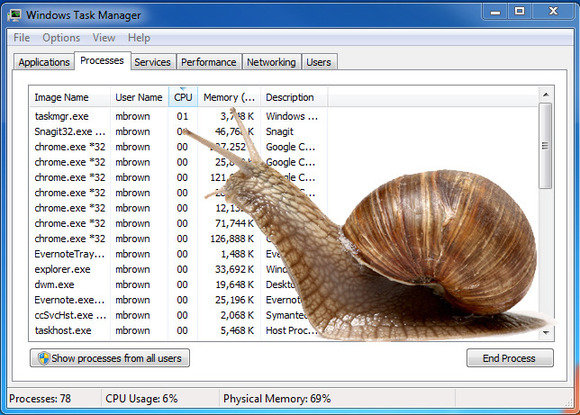 Image from pcworld.com[/caption]A slow computer can seriously limit the amount of work that can be done.....not to mention drive the user crazy. To see what might be bogging it down, check for unwanted programs that are running. Kill unwanted applications and programs to get your computer operating at full speed again.
Image from pcworld.com[/caption]A slow computer can seriously limit the amount of work that can be done.....not to mention drive the user crazy. To see what might be bogging it down, check for unwanted programs that are running. Kill unwanted applications and programs to get your computer operating at full speed again.
How to kill unwanted processes and applications that slow down Windows
In the Windows 7 version, the Applications tab displays currently-running applications.
But what's the difference between an application and a program?