Automate PC's Basic Maintenance Tasks
Posted: June 06, 2014
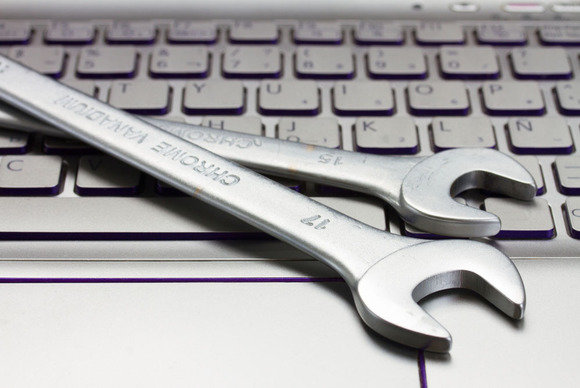
Basic maintenance tasks are an easy way to keep a healthy and happy PC. Remembering to perform those tasks may not be so easy. Now there's a way to automate maintenance tasks so your PC can stay running strong.
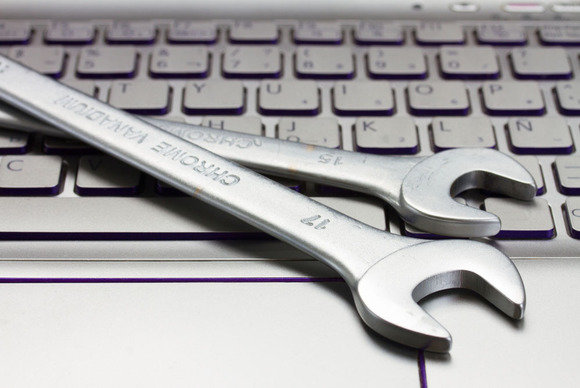
Basic maintenance tasks are an easy way to keep a healthy and happy PC. Remembering to perform those tasks may not be so easy. Now there's a way to automate maintenance tasks so your PC can stay running strong.
Eric Geier, contributor for PCWorld, shares a tip on how to automate your PC's basic maintenance tasks.
How to automate basic PC maintenance tasks
Performing regular and periodic maintenance is key to keeping your PC running in tip-top shape. It takes discipline to remember to do it, but fear not, forgetful desk jockeys: You can automate many basic PC maintenance tasks, such as removing temporary files, fixing drive errors, keeping drivers up-to-date, and backing up files.
Beyond helping to keep your own PC finely tuned, this can be especially useful for those who are the on-call tech for family and friends. At least basic maintenance can be taken care of without your intervention.
Defragmenting the hard drive
If you’re using Windows Vista or later, this one is easy-peasy—no need to do anything. Windows automatically runs the Disk Defragmenter every week if fragmentation is found.
Read the entire article How To Automate Basic PC Maintenance Tasks on PC World.