Adobe Configurator 4 Released
Posted: July 30, 2013
[caption id="attachment_11461" align="alignright" width="618"]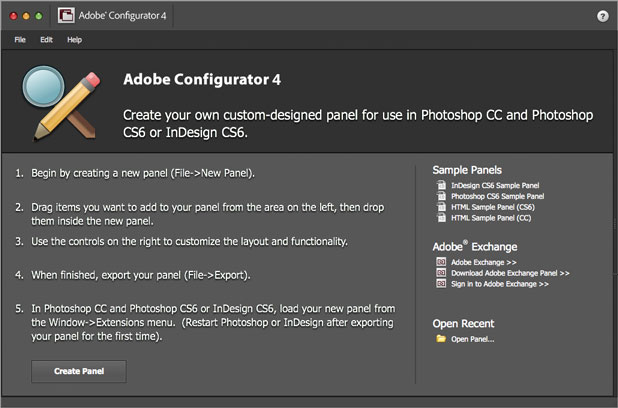 image from blogs.adobe.com[/caption]If using certain tools in Photoshop or InDesign is a routine part of the work you do, there's good news. Adobe Labs has released Adobe Configurator 4, which will make doing repeated tasks in these programs easier, and it's free. It even works with Adobe Creative Cloud.
image from blogs.adobe.com[/caption]If using certain tools in Photoshop or InDesign is a routine part of the work you do, there's good news. Adobe Labs has released Adobe Configurator 4, which will make doing repeated tasks in these programs easier, and it's free. It even works with Adobe Creative Cloud.
[caption id="attachment_11461" align="alignright" width="618"]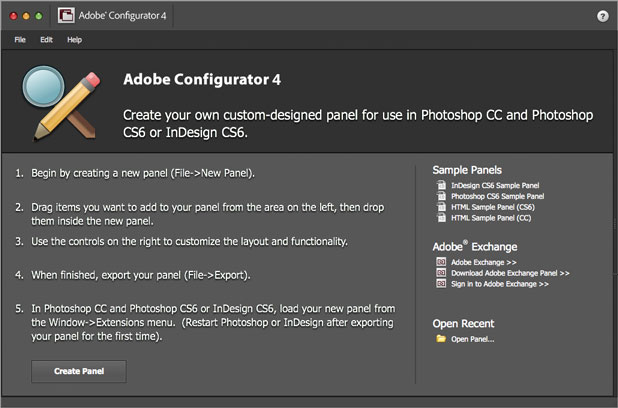 image from blogs.adobe.com[/caption]If using certain tools in Photoshop or InDesign is a routine part of the work you do, there's good news. Adobe Labs has released Adobe Configurator 4, which will make doing repeated tasks in these programs easier, and it's free. It even works with Adobe Creative Cloud.
image from blogs.adobe.com[/caption]If using certain tools in Photoshop or InDesign is a routine part of the work you do, there's good news. Adobe Labs has released Adobe Configurator 4, which will make doing repeated tasks in these programs easier, and it's free. It even works with Adobe Creative Cloud.
Adobe Configurator is a utility that enables the easy creation of panels (palettes) for use in Photoshop CC/CS6 and InDesign CS6. Configurator makes it easy to drag and drop tools, menu items, scripts, actions, and other objects into a panel design, then export the results for use in Photoshop or InDesign.
Configurator is ideally suited for Photoshop or InDesign users – authors, trainers, developers and others – who want to customize the application interface without learning Flash and ActionScript. It also provides an excellent way to create tutorial content for Photoshop and InDesign.
Configurator is free for anyone to use. To run the panels it generates you must install Photoshop or InDesign. Creative Cloud trials are available on Adobe.com.
Read the entire article Adobe Configurator 4 Released, and download, at blogs.adobe.com.