5 Google Alert tips to help monitor your reputation
Posted: July 24, 2012
Google Alerts can be a great way to monitor web content, but it can do so much more.
Google Alerts can be a great way to monitor web content, but it can do so much more.
At face value, Google Alerts comes across as a single-purpose tool that’s good only for monitoring the Web for new content. With a bit of tweaking you can do a lot more with it to help monitor your reputation and content.
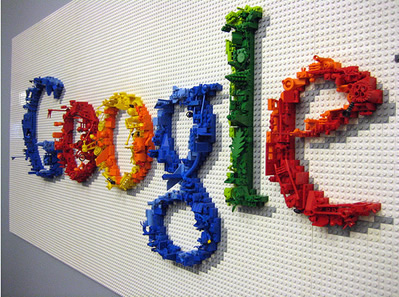 Monitor your name
Monitor your name
This basic approach allows you to monitor your company or client’s name, product, or branded term. To do this, simply put your client’s name into the “search query” field, leave the result type set to “everything” and then fill out the rest of the form to create an alert. Depending on what you selected from the “how often” dropdown, this simple alert could send you an email every time Google indexes a page that contains your client’s name. All in all, a pretty quick and easy way to see who’s mentioning your client online.
This is by far the most basic form of a Google Alert that most people might be familiar with. As useful and simple as this alert is, you can do much more with Google Alerts to get different and more specific results for your client. Here are a few more ideas:
Monitor links
Want to see which websites are linking back to your site or blog post? In the search query box, type this: link:http://www.my-website-name.com. This is a great way to see what other sites have referenced your client’s website or content. Not only can you see who’s referencing your client, but identifying who these sites are might offer further networking and outreach. If you want to monitor only blogs, select “blogs” from the “result type” dropdown menu.
Read entire article 5 Google Alert tips to help monitor your reputation
Biz Tip provided by Randy Bowden (@bowden2bowden)