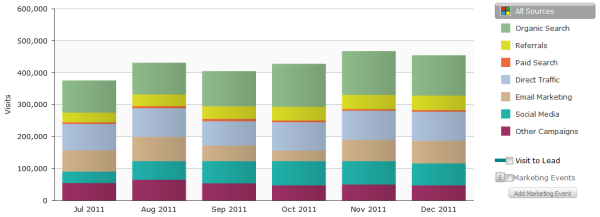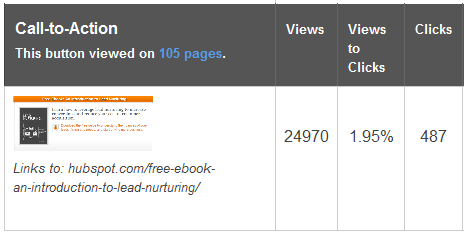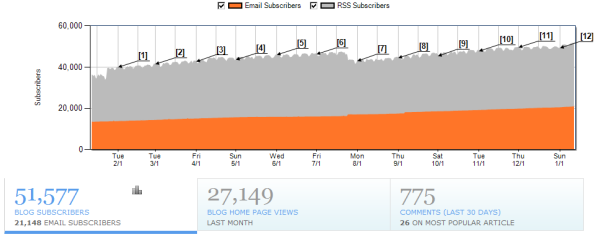10 Amazing Blogging Insights Your Analytics Can Tell You
Posted: February 08, 2012
[caption id="attachment_9688" align="alignright" width="518"]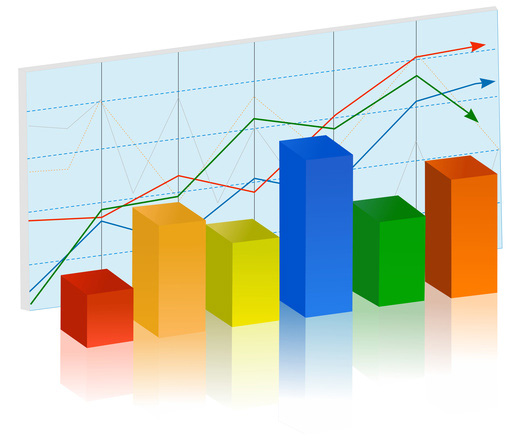 © Catty - Fotolia.com[/caption]If you're regularly creating content to fuel your inbound marketing strategy, you're probably using a blog to publish the bulk of it. That's fantastic, since we know businesses that blog more than 20 times per month generate 5 times more traffic than businesses that blog fewer than 4 times per month (they also generate 4 times more leads than businesses that don't blog at all!).
© Catty - Fotolia.com[/caption]If you're regularly creating content to fuel your inbound marketing strategy, you're probably using a blog to publish the bulk of it. That's fantastic, since we know businesses that blog more than 20 times per month generate 5 times more traffic than businesses that blog fewer than 4 times per month (they also generate 4 times more leads than businesses that don't blog at all!).
[caption id="attachment_9688" align="alignright" width="518"]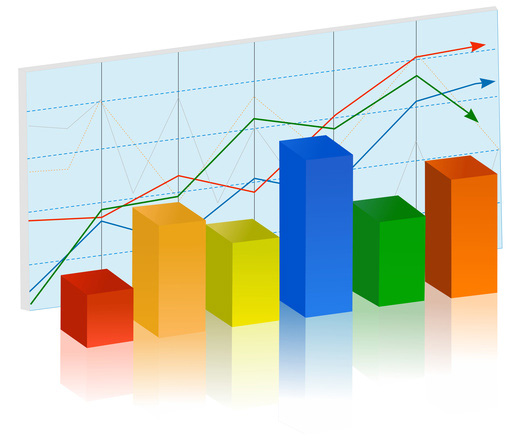 © Catty - Fotolia.com[/caption]If you're regularly creating content to fuel your inbound marketing strategy, you're probably using a blog to publish the bulk of it. That's fantastic, since we know businesses that blog more than 20 times per month generate 5 times more traffic than businesses that blog fewer than 4 times per month (they also generate 4 times more leads than businesses that don't blog at all!).
© Catty - Fotolia.com[/caption]If you're regularly creating content to fuel your inbound marketing strategy, you're probably using a blog to publish the bulk of it. That's fantastic, since we know businesses that blog more than 20 times per month generate 5 times more traffic than businesses that blog fewer than 4 times per month (they also generate 4 times more leads than businesses that don't blog at all!).
With all that content, traffic, and leads you're generating, are you aware that you're sitting on a gold mine of valuable data? Did you also know that you can leverage all that data to glean valuable insights and improve the performance of your blog content? You just have to know how to use it! Let's break it down by the individual blog metrics you should be tracking so you can start making incremental improvements to your blog and generating even more traffic and leads using data that's right under your nose.
1. What Views/Traffic Can Tell You
Yes, these metrics can give you an overall understanding of how popular your blog is and how it's gaining traction over time, but there are some less obvious insights you can gather from them, as well. The number of views for individual blog posts can give you more granular data about how your audience responds to the different topics you're blogging about.
Do you notice that posts about certain topics aren't doing as well as others? This is likely an indication that those topics aren't as important to your audience. If this is the case, you might want to publish fewer posts on those topics and more on topics that truly resonate with your target audience. Blog post views can also help you identify other patterns and cues in your blog content. Does a certain title structure work better than others? Do posts that are more pontificating generate a better reaction than how-to type posts? Use all of these insights to inform your future posts to increase the value of your blog and generate better results.
2. What Referral Sources Can Tell You
Your blog's referral sources will tell you which websites and blogs are referring traffic to your blog and give you a sense of how people are finding it. Use this information to identify deficiencies in your blog's visibility and to help diagnose why you may have low traffic to your blog. Is the bulk of your traffic coming from social media sites per your heavy social media promotion, but few visitors are coming in from organic search -- or vice versa?
Make sure you're optimizing your blog content with the keywords your target audience is searching for so it gets found in search engines, and allocate some resources to promoting your blog in social media on the sites your audience tends to populate. (Hint: it may not just be the big four.) Continue to track your referral sources as you ramp up promotion in certain channels so you can determine the ROI of leveraging one channel over another. A lot of focus on social media promo that yields few visitors might not be the best use of your time when another channel is a better driver of blog traffic, for example.
3. What Leads Can Tell You
Obviously, the number of leads generated will tell you how effectively your blog is supporting lead generation. To make sure you have your bases covered here, make sure every post you publish includes a call-to-action for a relevant offer, that the homepage of your blog itself features your best-performing CTAs in its sidebar/top bar, and that you include anchor text links to landing pages within the text of your blog posts. Knowing the number of leads attributed to your blog can also help you diagnose other deficiencies in your blog's performance, which we'll elaborate on in our 5th point below.
4. What CTA Click-Through Rate Can Tell You
CTA click-through rate will simply tell you how many of your blog visitors clicked on your blog's CTAs. Sounds simple, but if no one is clicking through to your landing pages, you'll never generate any leads! And if no one is clicking, this could mean a few things: the offer in your call-to-action isn't compelling enough, it doesn't relate to the content of the blog post closely enough, or the CTA design just isn't attractive or prominent enough to warrant a click (whether it be because of the aesthetic design, or ineffective button copy).
To improve your blog's click-through rate, make sure the offer you're presenting aligns with the content of your posts as closely as possible, uses compelling button copy that clearly demonstrates the value of the offer, creates a sense of urgency, and that the button utilizes an attention-grabbing design. Conducting some A/B tests is a great way to optimize for the best calls-to-action for your blog to improve click-through rate.
5. What Visit-to-Lead Conversion Rate Can Tell You
Your blog's visit-to-lead conversion rate will tell you how effectively you're converting visitors to your blog into leads for your business. Keep in mind that the higher the conversion rate you have, the more efficiently you'll be able to generate leads from existing traffic. So if you have low traffic but an amazing conversion rate, you might be just as effective at generating leads as you would with high traffic but a low conversion rate. Coupled with the knowledge of your blog's CTA click-through rate, you can gather some pretty awesome insights.
For example, if you have a high click-through rate but a low conversion rate, this means that while you're getting visitors to click on your CTAs, they're abandoning your landing pages before completing the form to convert into a lead. If this is the case, you likely have a conversion problem that can be due to a number of things: the messaging in your CTAs don't align with the messaging on their landing pages or you could have a number of very landing page-specific problems. Start first with testing better alignment between your CTAs and their landing pages, and if that doesn't do the trick, dive into landing page optimization testing.
6. What Lead-to-Customer Conversion Rate Can Tell You
Your blog's lead-to-customer conversion rate will tell you how effectively the leads you generated from your blog turned into customers. This insight becomes valuable when you're examining and comparing the effectiveness of your multiple marketing channels against each other. If your blog is one of your top customer-producing channels, it might make sense to allocate more time and human resources to it. If it's not, the opposite might be a better approach.
7. What Bounce Rate Can Tell You
Bounce rate will tell you how frequently visitors leave your blog without visiting other pages on your blog. While this is a great indicator of the quality of your content and the stickiness of your blog overall, don't be fooled by some implications of bounce rate. While you'd probably want visitors to stick around and read other articles on your blog, you probably wouldn't consider it a bad thing if a visitor clicked on a CTA at the end of your post and headed over to one of your landing pages to fill out a lead-capture form, right?
That being said, if people are quickly leaving your blog for a completely different website, you'll want to take some measures to increase the quality of your content. To help decrease bounce rate, consider adding a sidebar widget to your blog that features your blog's best-performing posts, and switching up the homepage of your blog to show a preview of your 5 most recent posts rather than a full view of your most recent post. This will give visitors the ability to choose to read a post that best caters to their individual needs, enticing them to stick around.
8. What Comments and Social Shares Can Tell You
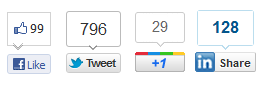 Comments and social shares are good supplementary metrics to indicate the likeability of your content and the sentiment of your audience's perception of it. In addition, comments and social shares can be a great way to identify strengths and weaknesses in your content and help you generate ideas for new content. If you're noticing few social shares of your content, make sure you have social sharing buttons installed on every blog article you publish.
Comments and social shares are good supplementary metrics to indicate the likeability of your content and the sentiment of your audience's perception of it. In addition, comments and social shares can be a great way to identify strengths and weaknesses in your content and help you generate ideas for new content. If you're noticing few social shares of your content, make sure you have social sharing buttons installed on every blog article you publish.
9. What Subscriber Count Can Tell You
Your blog's RSS subscriber and email subscriber count can indicate how much your blog's stable community of readers is growing over time. Visitors who subscribe will likely make up your blog's solid readership, and it usually indicates your content's true fan base. These readers are most likely to share your content with their own networks, expanding your blog's reach, so you'll want to do some work to build up your subscriber count and track its growth over time. Make sure you display email and RSS subscribe buttons prominently near the top of your blog's sidebar to encourage new visitors to subscribe to your content.
10. What Inbound Links Can Tell You
Inbound links, or links from other websites and blogs pointing to your blog content, can indicate how authoritative your blog is. If someone thought your blog content was worth linking to within their own content, it's a good indicator that content is an authoritative resource on the subject. Inbound links can also show you how effectively your blog is contributing to your website's overall SEO, since inbound links are one of the most powerful factors impacting search engine optimization. They can even help you generate blog traffic from the referring website and expose you to brand new audiences. Individual inbound links will also help you identify some of your blog's top content that you might consider using as fodder in social media updates, new blog posts, or ebooks.
 Biz Tip Provided by: HubSpot Blog
Biz Tip Provided by: HubSpot Blog
Posted by Pamela Vaughan