You Should Have a VPN - Here's How to Set It Up
Posted: May 12, 2015
[caption id="attachment_12302" align="alignright" width="343"]
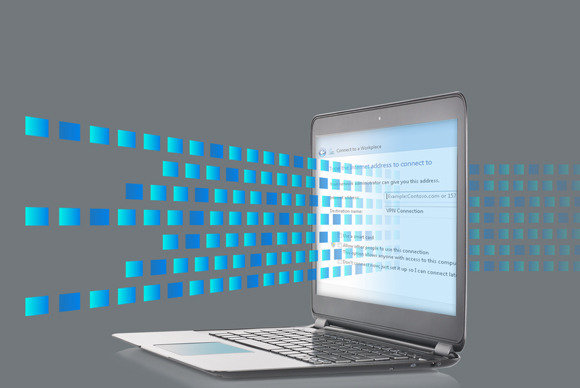
Image from pcworld.com[/caption]
When somebody mentions a VPN, they're talking about a Virtual Personal Network. A VPN is a great way to keep personal information safe while out and about, and connect multiple computers to one single network.
These tips can help anyone set up their very own VPN in order to have a virtual secured network.
Eric Geier, writer for PC World, shares how to set up a VPN.
How (and why) to set up a VPN today
Marissa Mayer made Yahoo's VPN famous by using it to
check on the work habits of her employees. Lost amid today's VPN conversation, however, is the fact that virtual private networks are much more than just pipelines for connecting remote employees to central work servers.
And that's a damn shame, because VPNs can be helpful tools for protecting online privacy, and you need not be an office drone to enjoy their benefits.
A VPN, as its name suggests, is just a virtual version of a secure, physical network—a web of computers linked together to share files and other resources. But VPNs connect to the outside world over the Internet, and they can serve to secure general Internet traffic in addition to corporate assets. In fact, the lion's share of modern VPNs are encrypted, so computers, devices, and other networks that connect to them do so via encrypted tunnels.
Why you want a VPN
You have at least four great reasons to start using a VPN. First, you can use it to connect securely to a remote network via the Internet.
Read the entire article
How (and Why) to Set up a VPN Today on
PC World.
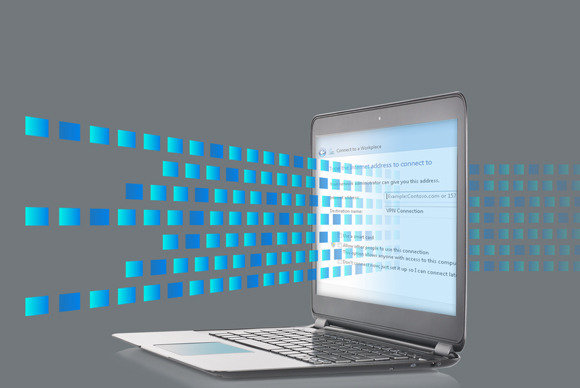 Image from pcworld.com[/caption]
When somebody mentions a VPN, they're talking about a Virtual Personal Network. A VPN is a great way to keep personal information safe while out and about, and connect multiple computers to one single network. These tips can help anyone set up their very own VPN in order to have a virtual secured network.
Eric Geier, writer for PC World, shares how to set up a VPN.
Image from pcworld.com[/caption]
When somebody mentions a VPN, they're talking about a Virtual Personal Network. A VPN is a great way to keep personal information safe while out and about, and connect multiple computers to one single network. These tips can help anyone set up their very own VPN in order to have a virtual secured network.
Eric Geier, writer for PC World, shares how to set up a VPN.