Recover Files From a Dead External Hard Drive
Posted: April 30, 2016
[caption id="attachment_12648" align="alignright" width="328"]
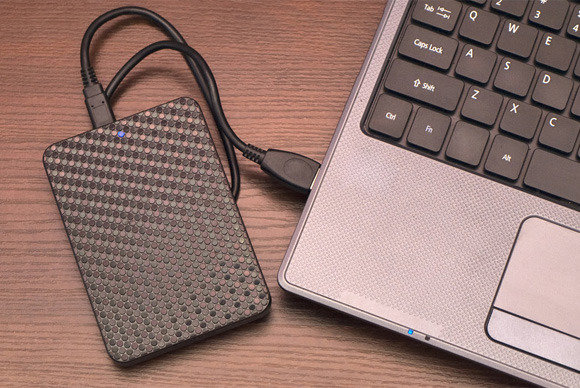
Image from pcworld.com[/caption]
An external hard drive is a great way to keep a backup copy of computer files. However, external drives are just as susceptible to failure as internal drives. Multiple copies of files is always recommended, but if you run into problems with an external drive, and need to troubleshoot, take these steps
.
Lincoln Spector, writer for PC World, shares how to recover files from a dead external drive.
How to recover files from a dead external drive
When you store files on an external drive, it’s easy to forget my first rule of tech storage: Never have only one copy of anything. We tend to think of external drives—especially external hard drives—as a backup medium, so of course anything on the drive must be a backup.
But if files exist
only on that external drive, they are not backed up. And you need to make sure they get backed up to something other than that particular drive—whether it’s an internal drive, the cloud, NAS, or another external drive.
Okay, the mistake has been made. Now let’s try to get those files back.
When you try to use the drive, does it make noises you’ve never heard before—clicking, for instance, or grinding? If so, make no attempts to recover the files yourself. Send the drive to a data recovery service.
Sorry, but I don’t recommend one data recovery service over another. I’ve never needed to use one (I back up), and there’s no practical way to test them fairly.
But if the drive doesn’t make any new sounds, remove it from the computer and give it a good look. You’re about to take it apart.
Read the entire article
How to Recover Files from a Dead External Drive on
PC World.
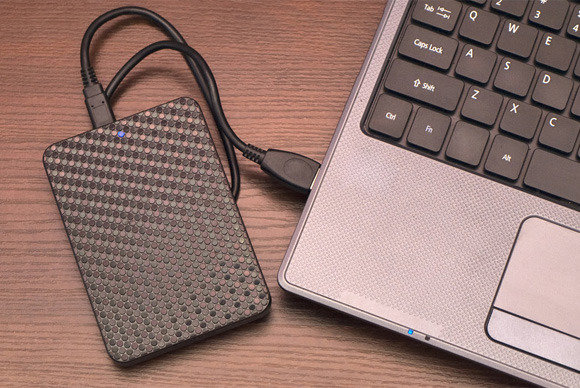 Image from pcworld.com[/caption]
An external hard drive is a great way to keep a backup copy of computer files. However, external drives are just as susceptible to failure as internal drives. Multiple copies of files is always recommended, but if you run into problems with an external drive, and need to troubleshoot, take these steps.
Lincoln Spector, writer for PC World, shares how to recover files from a dead external drive.
Image from pcworld.com[/caption]
An external hard drive is a great way to keep a backup copy of computer files. However, external drives are just as susceptible to failure as internal drives. Multiple copies of files is always recommended, but if you run into problems with an external drive, and need to troubleshoot, take these steps.
Lincoln Spector, writer for PC World, shares how to recover files from a dead external drive.